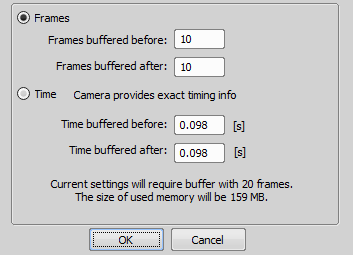The Capturing-to-RAM technique enables user to record sequences displaying very quick actions - lasting tens of milliseconds. Make sure that the RAM Capturing buttons are displayed on the Grabber & Devices ToolBar (see Arranging User Interface), or use commands from the  Acquire > RAM Capture submenu.
Acquire > RAM Capture submenu.
The technique uses a ring buffer to store temporary data. The ring buffer is a part of virtual memory that is being constantly (and repeatedly) filled with the live image data. Depending on how fast the action to be captured is, you should set the ring buffer size (in seconds).
Run the
 Acquire > RAM Capture > Settings command. The following window appears:
Acquire > RAM Capture > Settings command. The following window appears:Set the Frames (Frames buffered before / Frames buffered after. These values represent the time interval before and after you run the
 Acquire > RAM Capture > Capture command. Alternatively, you can switch to Time and set the time interval in seconds. Image frames from this time interval will be included in the resulting image sequence.
Acquire > RAM Capture > Capture command. Alternatively, you can switch to Time and set the time interval in seconds. Image frames from this time interval will be included in the resulting image sequence.Confirm the settings by clicking .
Turn the Buffer ON
Run the
 Acquire > RAM Capture > Circular Buffer ON command to enable buffering of the Live image to RAM.
Acquire > RAM Capture > Circular Buffer ON command to enable buffering of the Live image to RAM.The ring buffer functionality gets activated. The circular buffer button
 (if displayed on the toolbar) indicates the buffer activity.
(if displayed on the toolbar) indicates the buffer activity.
Capture the Image Sequence
Press the RAM Capture
 button or run the
button or run the  Acquire > RAM Capture > Capture command.
Acquire > RAM Capture > Capture command.A new image window containing the captured image sequence opens.
Note
If you press the  button while in the Frozen mode or with the circular buffer turned OFF, only the frames of the Time buffered after interval will be captured.
button while in the Frozen mode or with the circular buffer turned OFF, only the frames of the Time buffered after interval will be captured.