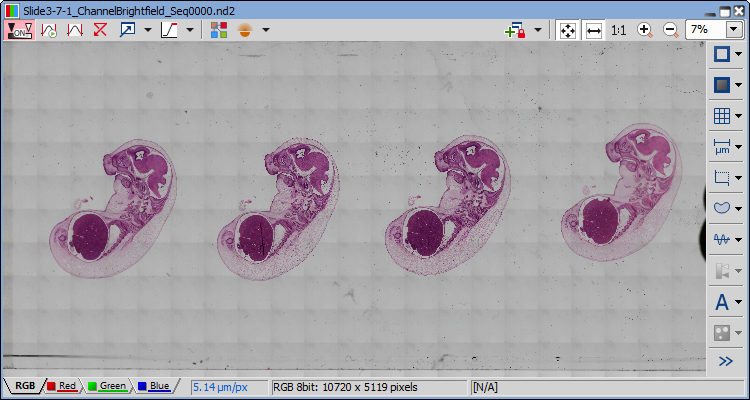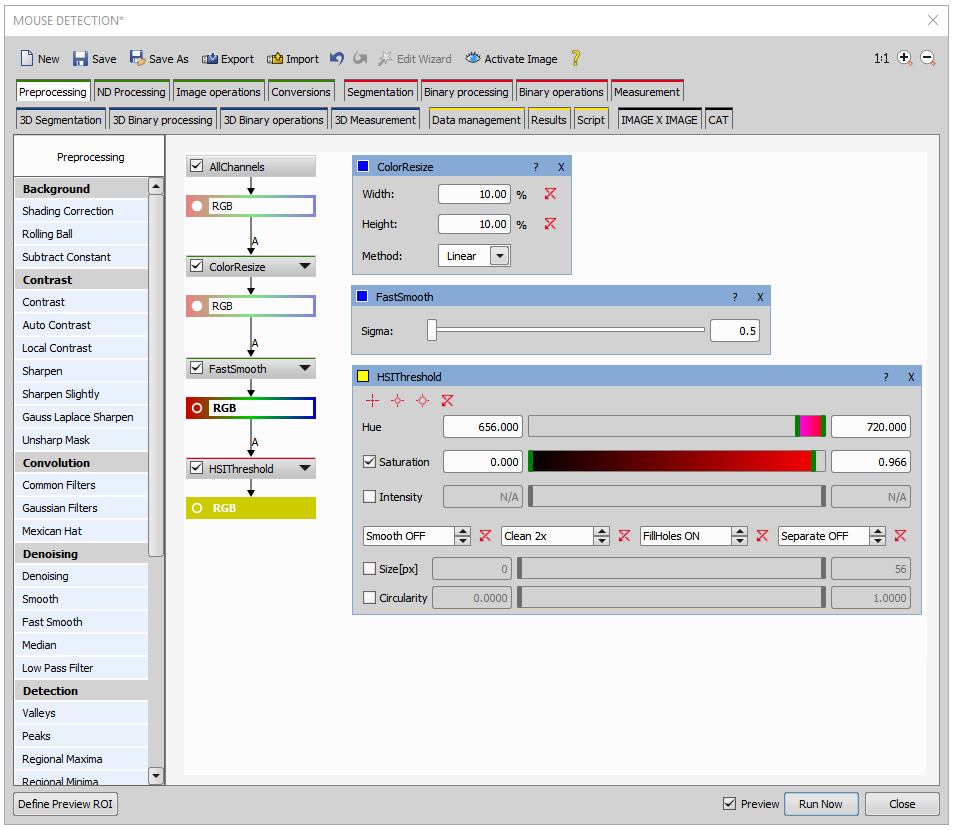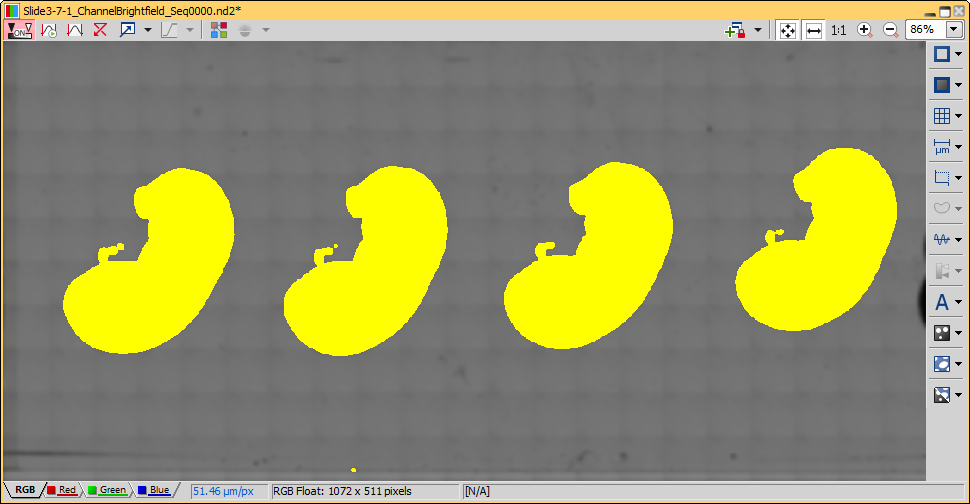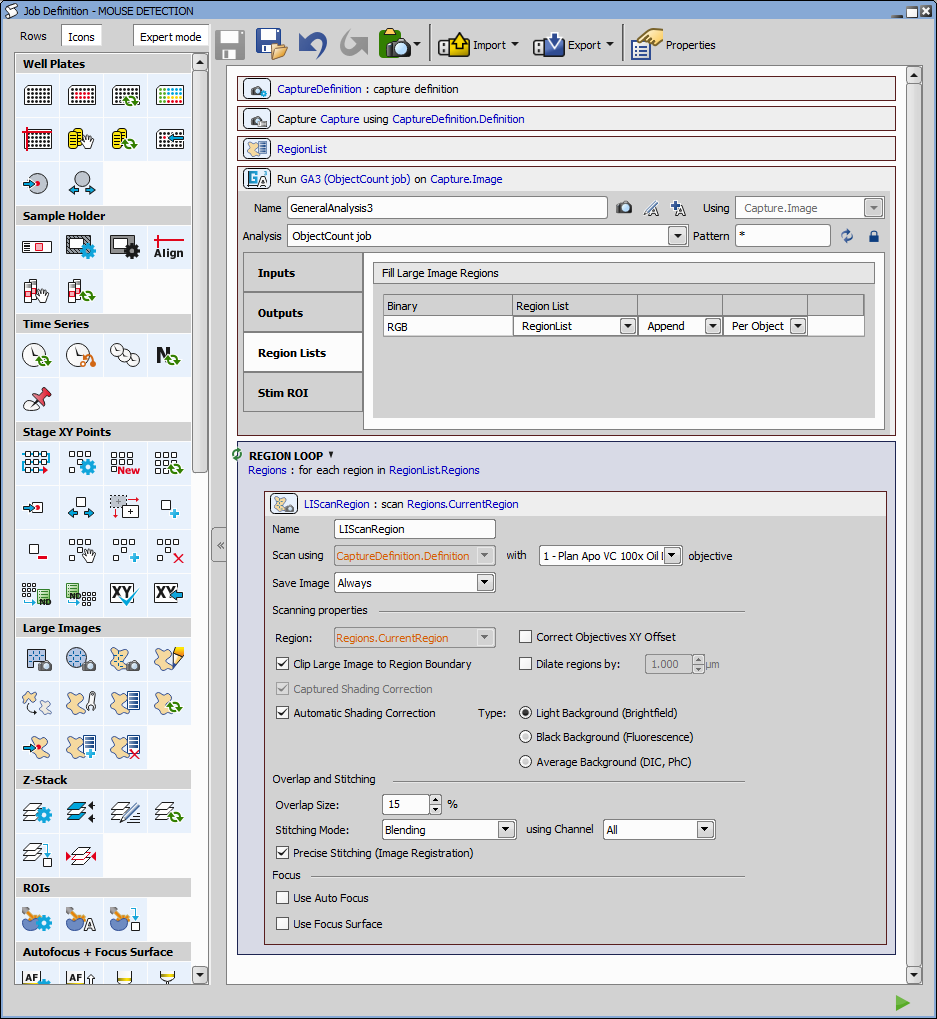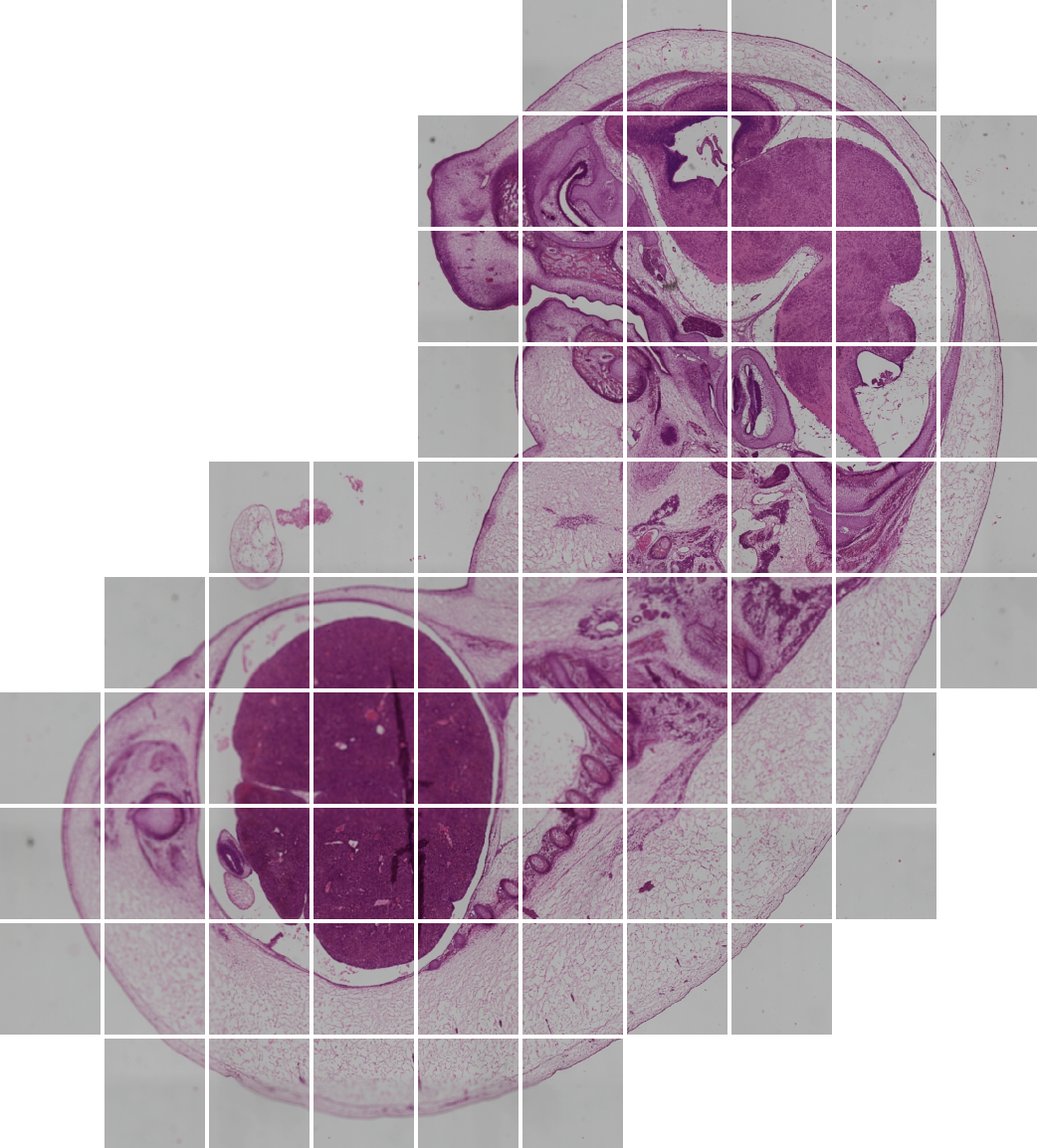Our input sample image containing four mouse embryos is approximately 11000 x 5000 pixels big.
The first step of the detection analysis (figure below) is using the Resize node to make the input sample 10 times smaller to speed up the detection process on such a large image.
The Fast Smooth node, which is connected to the resized image, helps to clear some noise and small objects from the background to prevent detecting them.
The mouse embryo can be recognized according to its specific color. The use of HSI Threshold node is very advantageous and general enough for a successful detection of similar samples. The resulting segmented image contains four detected mouse embryos.
In the job definition below, the GA3 Processing >  General Analysis 3 task is connected to the Acquisition >
General Analysis 3 task is connected to the Acquisition >  Capture task providing input samples. At the same time it uses a general analysis named “MOUSE DETECTION” (shown above) to fill in the region list.
Capture task providing input samples. At the same time it uses a general analysis named “MOUSE DETECTION” (shown above) to fill in the region list.
The binary results of the detection analysis can be connected to the Large Images >  Region List task which defines ROIs. There are several options how to set results to the GA3 Region Lists (inside the GA3 Processing >
Region List task which defines ROIs. There are several options how to set results to the GA3 Region Lists (inside the GA3 Processing >  General Analysis 3 task). They can be appended to the list of ROIs (choose Append) or they can replace the existing list (choose Replace). Items in the region lists can also be stored Per Frame or Per Object.
General Analysis 3 task). They can be appended to the list of ROIs (choose Append) or they can replace the existing list (choose Replace). Items in the region lists can also be stored Per Frame or Per Object.
Large Images >  Loop over Regions iterates over the defined ROIs in the region list and performs large image scanning in those regions using Large Images >
Loop over Regions iterates over the defined ROIs in the region list and performs large image scanning in those regions using Large Images >  Scan Large Image in Region.
Scan Large Image in Region.