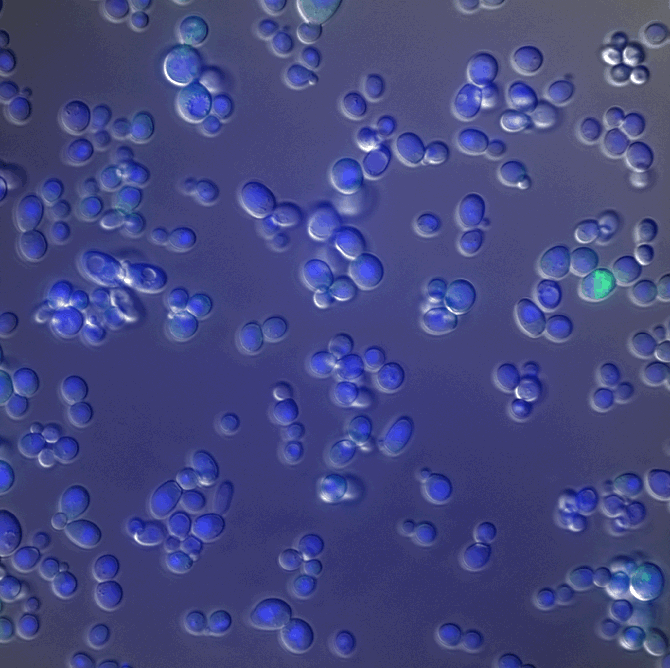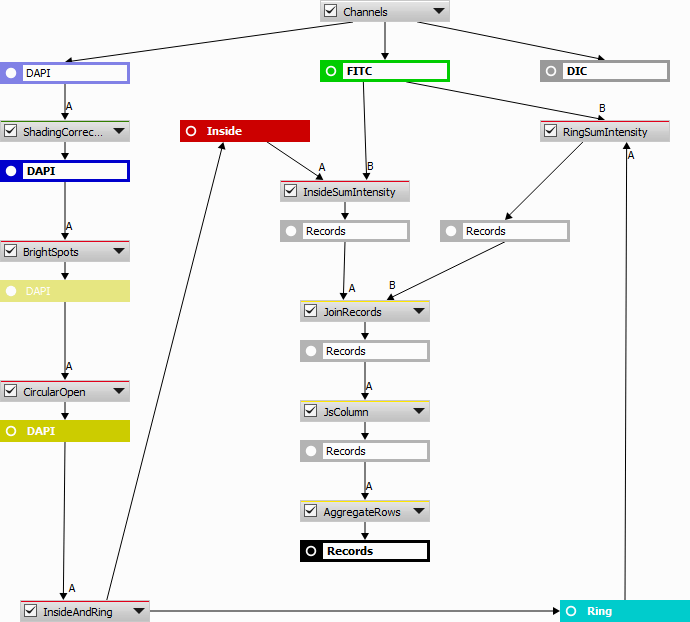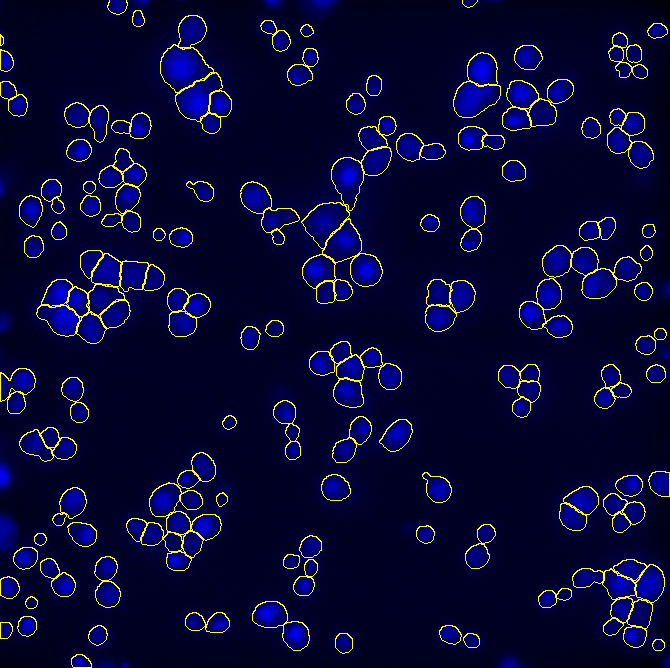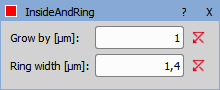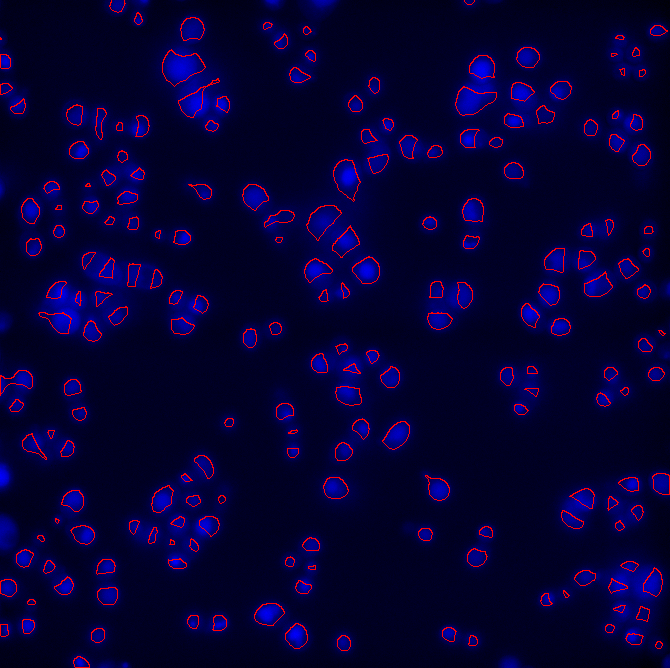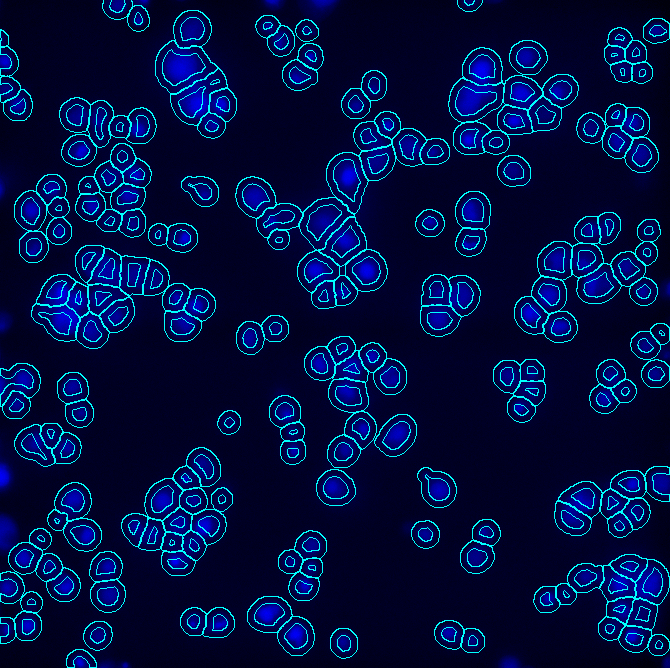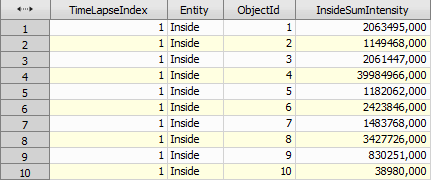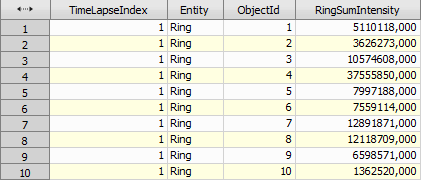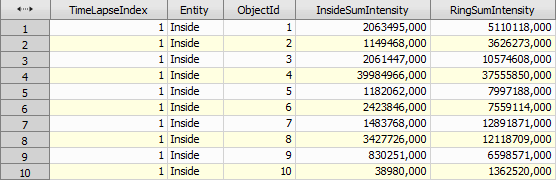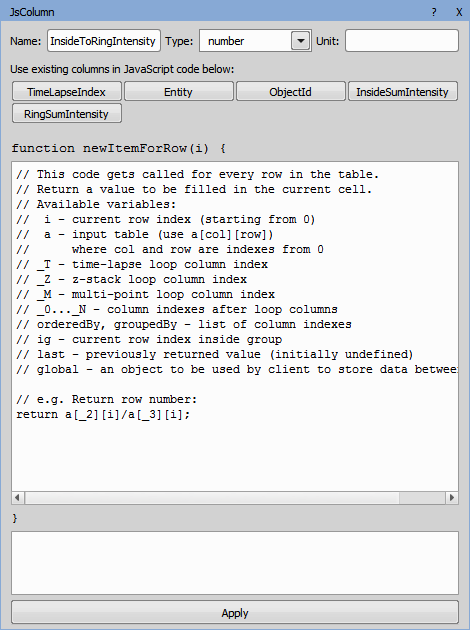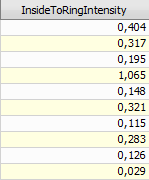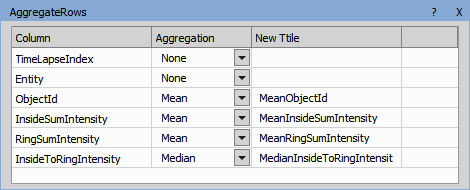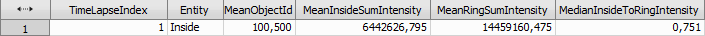This use case demonstrates how to detect the inside and outside area of cells, calculate the intensity ratio per cell, median of all cells and other summary statistics.
To correctly detect cells on the DAPI channel, Shading correction is applied, Bright Spots are detected and Circular Open is used.
Make Inside & Ring node is applied to split each cell into two parts – the inner part (Inside) and the membrane (Ring).
Sum Intensity is measured in the cell insides and cell rings under the FITC channel. Nodes in our definition are renamed from “SumIntensity” to “InsideSumIntensity” and “RingSumIntensity” respectively.
These two records are joined together by their “ObjectId” using the Join Records node.
A new column named “InsideToRingIntensity” is created using a custom JavaScript where the records from the “InsideSumIntensity” column are divided by the records from the “RingSumIntensity” column resulting in the intensity ratio per each cell.
Finally, all the records are summarized using the Aggregate Rows node to show the selected statistics.