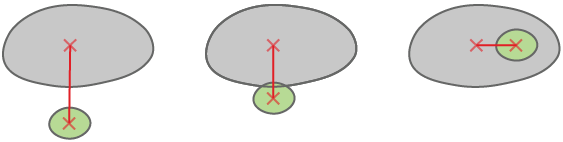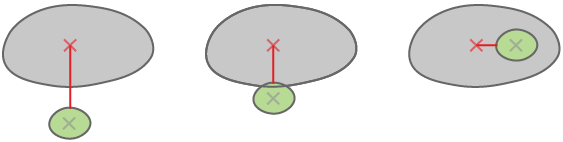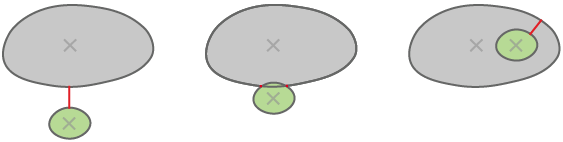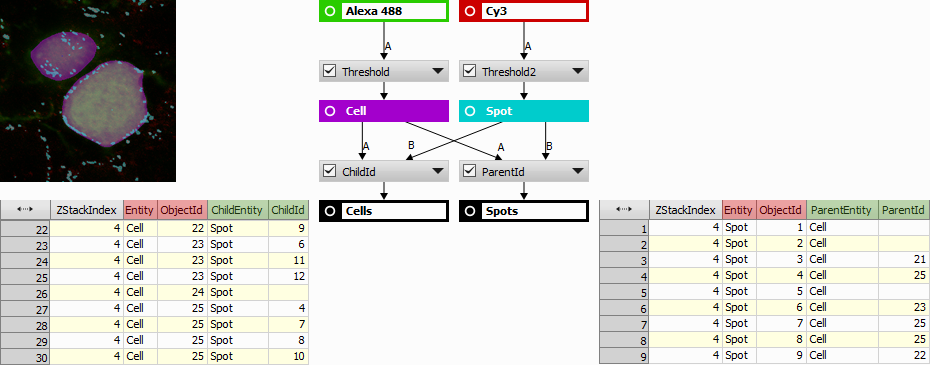Measures the inserted features in the whole image field.
The description of the dialog window behavior can be found here: Measurement > Basic > Cell.
Measures the inserted features on the connected objects.
The description of the dialog window behavior can be found here: Measurement > Basic > Cell.
Counts the number of objects in the connected binary result.
The description of the dialog window behavior can be found here: Measurement > Basic > Cell.
Measures the inserted features using the parent-child hierarchy.
The description of the dialog window behavior can be found here: Measurement > Basic > Cell.
Measures the inserted features using the parent-child hierarchy.
The description of the dialog window behavior can be found here: Measurement > Basic > Cell.
Measures features based on the cell model (“Cell”, “Nucleus”, “Cytoplasm”) and “Spots” (small objects inside cells defined by the Input C. All intensity based features are measured on the Input D.
Simply find a feature in the left (Add Feature) panel and click on it when you see the + symbol next to its name. It is then added to the right list showing all measured features. Use the down arrow next to the feature to further specify the measurement. Measurement of some features can be further specified in their Aggregation drop-down menu. Name of the feature can be changed to a Custom Name and the numeral Format and precision can be changed below. Order of a feature can be changed by clicking and dragging the feature to a different row position in the list. To hide the selected feature in the Records table, click on the  icon. To delete a feature, click on the
icon. To delete a feature, click on the  icon. To remove all features in the list, click
icon. To remove all features in the list, click  Remove all.
Remove all.
The  Calculator feature is different than the other features as it reveals a scientific calculator with buttons for arithmetical operations so that a new column can be calculated using already inserted features (click on the
Calculator feature is different than the other features as it reveals a scientific calculator with buttons for arithmetical operations so that a new column can be calculated using already inserted features (click on the  icon to insert a feature into the formula).
icon to insert a feature into the formula).
Layer representing cells (“Cell” output).
Layer representing nuclei (“Nucleus” output).
Layer representing “Spots” inside the nucleus or cytoplasm area.
Channel used for intensity based measured features.
Table of records according to the measurement features selected in this node.
Retrieves well plate information and thumbnail using Channel A and Binaries B1, ..., Bn and stores it in the table.
Thumbnail
Defines size (in microns if calibrated) of the center portion of the frame that is cropped and rendered.
Maximum size (in pixels) is a limit to which the rendered image is stretched down if being bigger.
Labeling
List of possible labels separated by comma. Listed values are used in the “Number Of” aggregation menu (e.g. in Reduce Records node).
Calculates a histogram of all pixel values in the color image. If the connected color image has multiple channels they are averaged into a single value per pixel. If a binary is connected only pixels under it are taken.
minimum pixel value; 0 or minimum for floats by default
maximum pixel value; 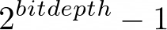 or maximum for floats by default
or maximum for floats by default
number of histogram bins; 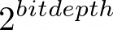 or 65536 for floats by default
or 65536 for floats by default
Reports all pixel values of the color image. If the connected color image has multiple channels they are averaged into a single value per pixel. If a binary is connected only pixels under it are taken.
Estimates the Signal to Noise Ratio (“SNR”) value present in the connected color result.
Calculates histogram of all pixel values for every binary object.
Please see Measurement > Field intensity > Histogram.
Calculates histogram of voxel values for every binary object.
Reports all pixel values along every line. If the object is not a line the order of pixel is undefined.
Calculates entropy of voxel values for every binary object.
Calculates sample kurtosis of voxel values for every binary object.
Calculates the maximum intensity for each object in the connected color result under the connected 3D binary result. Please see MaxIntensity.
Calculates the mean intensity for each object in the connected color result under the connected 3D binary result. Please see MeanIntensity.
Calculates the minimum intensity for each object in the connected color result under the connected 3D binary result. Please see MinIntensity.
Calculates quantile in the connected color result for each 3D object present in the connected 3D binary result. Please see Measurement > Field intensity > Quantile.
Calculates sample skewness of voxel values for every binary object.
Calculates the standard deviation of intensity for each 3D object (“StDevIntensity”) in the connected color result under the connected 3D binary result.
Calculates the sum of intensity in every voxel of the connected color result (“SumIntensity”) under the connected binary result for each object separately. Please see SumIntensity.
Shows the intensity variance for each 3D object in the connected color result under the connected 3D binary result.
Calculates uniformity of color voxel values for every binary object.
Please see NearestObjDist.
Measures the smallest distance to another 3D object. Please see NearestObjDist.
Calculates the distance between objects in two binary layers.
calculates distance between the centers of two objects.
calculates distance between the center of one object and the closest point on the border of the other object.
calculates distance between the borders of objects (minimal distance between borders). When the objects are touching, the distance is 0.
Measures one or more field features.
See the dedicated documentation: Extending GA3.
Measures one or more object features.
See the dedicated documentation: Extending GA3.
Shows the total volume of all objects present in the connected binary result.
Volume of the objects in the connected binary result is divided by the total volume of the analysed image.
Calculates Costes Background of all voxel values. If the connected color volume has multiple channels they are averaged into a single value per volume. If a binary is connected only voxels under it are taken into account.
It is a background estimation of two channels based on the Costes method. This method assumes that the correlation of values in both channels should be zero for background pixels. It is used mainly in colocalization analyses.
Calculates entropy of all voxel values. If the connected color volume has multiple channels they are averaged into a single value per voxel. If a binary is connected only voxels under it are taken.
Please see Measurement > Field intensity > Entropy.
Calculates sample kurtosis of all voxel values. If the connected color volume has multiple channels they are averaged into a single value per voxel. If a binary is connected only voxels under it are taken.
Please see Measurement > Field intensity > Kurtosis.
Calculates histogram of all voxel values. If the connected color volume has multiple channels they are averaged into a single value per voxel. If a binary is connected only pixels under it are taken.
Please see Measurement > Field intensity > Histogram.
Finds maximum voxel value in every object. If the connected color volume has multiple channels they are averaged into a single value per voxel. If a binary is connected only voxels under it are taken.
Calculates arithmetic mean of all voxel values. If the connected color volume has multiple channels they are averaged into a single value per voxel. If a binary is connected only voxels under it are taken.
Please see Measurement > Field intensity > Mean.
Finds minimum voxel value. If the connected color volume has multiple channels they are averaged into a single value per voxel. If a binary is connected only voxels under it are taken.
Finds voxel value that appears most often. If the connected color volume has multiple channels they are averaged into a single value per voxel. If a binary is connected only voxels under it are taken.
Please see Measurement > Field intensity > Mode.
Calculates n-th quantile of all voxel values. If the connected color volume has multiple channels they are averaged into a single value per voxel. If a binary is connected only voxels under it are taken.
Please see Measurement > Field intensity > Quantile.
Calculates sample skewness of all voxel values. If the connected color volume has multiple channels they are averaged into a single value per voxel. If a binary is connected only voxels under it are taken.
Please see Measurement > Field intensity > Skewness.
Calculates sample standard deviation of all voxel values. If the connected color volume has multiple channels they are averaged into a single value per voxel. If a binary is connected only voxels under it are taken.
Please see Measurement > Field intensity > Standard Deviation.
Calculates sum of all voxel values. If the connected color volume has multiple channels they are averaged into a single value per voxel. If a binary is connected only voxels under it are taken.
Please see Measurement > Field intensity > Sum.
Calculates uniformity of all voxel values. If the connected color volume has multiple channels they are averaged into a single value per voxel. If a binary is connected only voxels under it are taken.
Please see Measurement > Field intensity > Uniformity.
Calculates sample variance of all voxel values. If the connected color volume has multiple channels they are averaged into a single value per voxel. If a binary is connected only voxels under it are taken.
Please see Measurement > Field intensity > Variance.
Calculates the volume center (X, Y, Z in µm) of the connected color image.
Calculates the volume center (X, Y, Z in px) of the connected color image.
Gives access to the metadata such as Exposure Time, Plate Name, Well Row, Slide Barcode, etc.
Calculates the mean of ratios between corresponding pixels of the two input channels (nominator, denominator) under the input binary mask in 3D.
Calculates Pearson correlation coefficient for a volume image. For more information please see Measurement > Object ratiometry > Pearson Coeff.
Calculates Manders overlap for a volume image. For more information please see Measurement > Object ratiometry > Manders Coeff.
Calculates the Equivalent Diameter (“EqDiameter”) for each 3D object in the connected binary result. It represents a sphere with the same volume as the measured object. For more information please see EqDiameter.
Calculates the volume of each object in the connected 3D binary result.
Calculates the surface of each 3D object in the connected binary result.
Note
Computation method of this node is based on David Legland: Computation of Minkowski Measures on 2D and 3D binary images. DOI: 10.5566/ias.v26.p83-92.
Calculates the Major Axis Length for each object in the connected 3D binary result. Please see Major Axis Length.
Calculates the Minor Axis Length for each object in the connected 3D binary result. Please see Minor Axis Length .
Calculates the Minor 2 Axis Length for each object in the connected 3D binary result. Please see Minor2 Axis Length .
Calculates the elongation of each object in the connected 3D binary result. Please see Elongation.
Please see Orientation.
Please see Pitch.
Please see Sphericity .
Please see Measurement > Object ratiometry > Pearson Coeff.
Please see Measurement > Object ratiometry > Manders Coeff.
Please see Measurement > Object ratiometry > Ratio.
Defines the child/parent emplacement and specifies which records from the connected nodes are shown. Order of the records can be changed by the arrow buttons.
This node uses aggregation statistics. Please see Data management > Grouping > Aggregate Rows and Measurement > Object parenting > Aggregate Children.
Please see Measurement > Object parenting > Children.
Please see Measurement > Object parenting > Children.
Please see Measurement > Object parenting > Child ID.
Please see Measurement > Object parenting > Child Distance.
Please see Measurement > Object parenting > Nearest Child.
Please see Measurement > Object parenting > Object ID.
Relationship of the parent with its child is detected using the Parent ID action. It adds a “ParentId” feature column (highlighted green) and maps the “ChildId” to “ObjectId” identification column (highlighted red).
Condition
This node uses the same settings for Type already described in Measurement > Object parenting > Aggregate Children.
Please see Measurement > Object parenting > Parent Distance.
Shows the X, Y and Z distance from the top left corner to the center of gravity of each object.
Shows the X, Y and Z distance in pixels from the top left corner to the center of gravity of each object.
Shows absolute coordinates of the center of gravity of each object in the scope of the stage XYZ range.
Shows the X, Y and Z coordinate of the object's centroid in pixels.
Shows absolute coordinates of the centoid of each object in the scope of the stage XYZ range.
Shows the bounds of each 3D object. Please see BoundsLeft.
Shows the bounds of each 3D object in pixels. Please see BoundsPxLeft.
Shows the absolute bounds of each 3D object. Please see BoundsAbsLeft.
 Measurement
Measurement