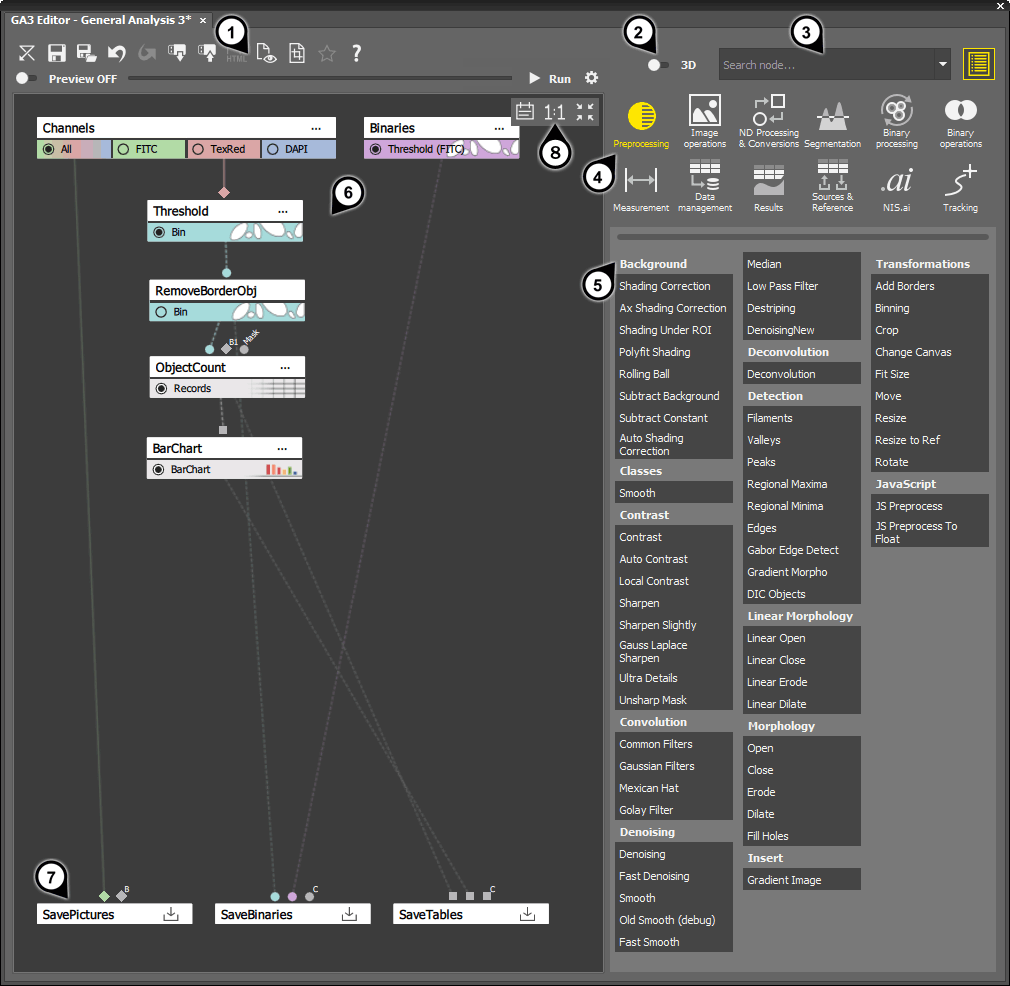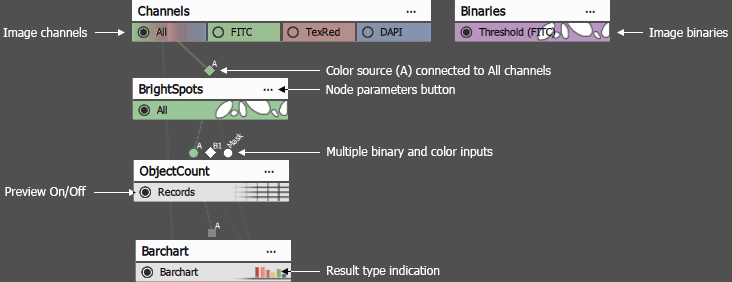General Analysis 3 (GA3) is a versatile instrument designed to construct image analysis procedures in a modular manner. These procedures, here referred to as “recipes”, are created in the GA3 Editor ( View > Analysis Controls > GA3 Editor
View > Analysis Controls > GA3 Editor  ) and organized through the Analysis Explorer (Analysis Explorer). A GA3 recipe contains a series of actions, such as denoising or thresholding, executed on specific inputs like image color channels or binary layers, ultimately generating the desired outcome. The recipe is graphically represented as an oriented graph, providing a visual representation of the analysis workflow process.
) and organized through the Analysis Explorer (Analysis Explorer). A GA3 recipe contains a series of actions, such as denoising or thresholding, executed on specific inputs like image color channels or binary layers, ultimately generating the desired outcome. The recipe is graphically represented as an oriented graph, providing a visual representation of the analysis workflow process.
Main toolbar
3D nodes switch
Search box
Categories
Groups with nodes
Graph area
Saving nodes
Comments/zooming toolbar
Nodes are arranged within categories and groups, and they can be moved into the Graph area and connected in a sequential manner to form a analysis recipe. The nodes and their links determine the sequence in which they are executed. By connecting the nodes, the output of one node becomes the input for the next node in the chain. The graph consists of action nodes that produce specific intermediate results. Each step within the chain, which influences the final result, can be previewed or modified in real-time.
Binary (circle shape input)
Color (diamond shape input)
Results (square shape input)
Nodes are listed in groups which are organized in categories. Click on one of the category icons and browse through the node list below or use the search box to find the exact node. When working with 3D binaries, turn the 3D node switch on to automatically update the node list with the 3D nodes.
Multiple instances of each node can be dragged and dropped into the graph area. Each node needs to be connected to its appropriate source, for example:
Example 8. Example
Threshold node should be connected to a source color image on which the threshold is performed.
Fill Holes node should be connected to a binary layer.
Filter Records node should be connected to Records.
There are three distinct types of nodes available: