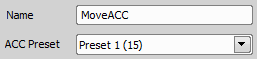Brightfield - standard contrast based criterion - for brightfield images
Fluorescence - suitable for fluorescence microscopy
Confocal - criterion based only on the intensity values. This is useful in confocal microscopy.
Yeast, Bacteria (Ph) - a criterion optimized for yeasts under phase contrast (Ph) microscope.
Camera exposure time is not compatible (too short or too long) with the speed of your Z drive.
The automatically calculated coarse step is too large and the specimen is thin so it does not come into focus at all.
 Autofocus Settings
Autofocus Settings Defines the Z device settings to be used by the Autofocus + Focus Surface > Different autofocus (AF) settings may be defined for different acquisition methods. Settings of this task have many in common with the Devices > Auto Focus Setup command. | Requires: Device: Stage Z |
Select a method you will use:
This method moves the Z drive in steps within the defined range, captures images and evaluates their focus criterion. The Z position with the best focus criterion is used as focused.
This method is similar to Step by Step except that in this case, the step size depends on the camera frame rate. The camera takes pictures as fast as possible while the Z drive is moving within the defined range.
This option offers a fast continuous auto focus with the selected Z Device over the full Z range (Full Range) or a Short Range around the well bottom. It uses an AI-based criterion fine tuned on the typical cell lines.
Name your autofocus setting.
Choose the Z drive to be used for focusing. If you choose <fastest>, the Piezo Z will be used in as many cases as possible. If its range is not big enough, then the main Z device movement will be added to reach the required absolute Z.
Defines which focus criterion is used:
Select the optical configuration to be used for focusing.
This option may be useful in fluorescence applications for the cases where the auto focus algorithm produces offset (the system states it is focused but you would like to focus on some other objects within the image, which are blurry). After performing auto focus, the Z drive will move by the distance [µm] defined within this field.
This function can be used to exclude the border of the image and use only the central part for focus. Width of the excluded border can be set in the edit box.
If autofocus fails, the Z drive moves to the original Z position.
The active shutter will close in times between acquisitions phases. Typically, this option is used to reduce the photo-bleaching effect on live cells.
Speeds up the focusing by omitting the background area. Please see: HCA/JOBS > Background Detection > Teach Background/Specimen Detection.
Automatic focus mode, only the range shall be defined. The system calculates optimal step and whether 1 pass or 2 passes will be performed.
Manual focusing mode enabling further settings. The focusing range and step in the first and second pass can be defined manually.
Define the total distance which the Z drive will use for auto focus.
performs auto focus in one step. This is a standard auto focus method which can be used.
This method is suitable when you are far out of focus. It is performed in two steps: Coarse and Fine.
Note
If the Continuous in range two-pass auto focus fails the reason may be:
Try reducing the auto focus speed to Slow, adjust camera the exposure time, or use the Single pass mode.
 Fast Autofocus Settings
Fast Autofocus Settings Defines the Z device settings to be used by the Autofocus + Focus Surface > Use this task especially if the hardware requirements are met. It will speed up the focusing significantly. | Requires: Device: Stage Z, Nikon Eclipse Ji or Nikon Eclipse Ti2 + a triggered camera. |
Select a way the focusing range is specified and enter the required values.
Select the focus criterion according to the type of experiment.
A criterion suitable for the current light path will be selected automatically.
Uses DIA illumination.
Uses a confocal microscope.
Uses EPI illumination.
.ai-based brightfield criterions intended for a thin layer of cells in a PBS. Unlike the Brightfield criterion, they does not mis-detect scratches for cells. Specific hardware settings are required:
DIA illumination, aperture: 0.02.
DIA illumination, aperture: open (0.15 for 10x objective, 0.24 for 20x objective).
Select a criterion to be used if the Automatic option determines the current modality is brightfield.
 Autofocus
Autofocus Performs autofocus using the selected Autofocus settings. Run the previously set autofocus settings on a series of slide samples which are changed manually. | Requires: Task: Autofocus + Focus Surface > Device: Stage Z |
Name your autofocus.
Select autofocus setting defined by the Autofocus + Focus Surface >  Autofocus Settings task or the Autofocus + Focus Surface >
Autofocus Settings task or the Autofocus + Focus Surface >  Fast Autofocus Settings.
Fast Autofocus Settings.
Specifies within which portion of the image the autofocus is performed (e.g. within the predefined points).
Note
If Autofocus task fails to focus, captured images will be labeled with “Focus Failed” flag and will be marked by a red circle in the Labeling view. Focus Fail flag will not be assigned if Z coordinate is modified by 10 µm or more after unsuccessful autofocus.
 Create Focus Surface
Create Focus Surface Calculates global focus surface from an existing set of Z positions. The Z positions must be defined beforehand e.g. by the Autofocus + Focus Surface > If your sample holder has an uneven surface, create a focus surface from a few points to ensure that all samples on the sample holder are captured in focus. | Requires: Device: Stage Z Module: |
Name your focus surface.
Select the source Z point set from which the surface will be calculated.
Any position on the resulting surface is a result of interpolation.
This is not really a surface. In any XY position, Z value of the nearest existing XY point is used.
 Move to Focus Surface
Move to Focus Surface Moves the Z drive to the position defined by the Autofocus + Focus Surface > Use this task on each XY position within a point loop to get the image into focus (or pre-focus). | Requires: Device: Stage Z Module: |
Name of your task.
If multiple Z-devices are present on your microscope system, this option sets the preferred device used for the Z motion.
 Offset Focus Surface
Offset Focus Surface Modifies an existing Focus Surface by adding / subtracting an offset distance. Use this task on each point for pre-focus and check every N-th point whether the focus has not shifted. If it has, shift (offset) the whole focus surface to match the current focus. | Requires: Device: Stage Z Module: |
Offset your focus surface by a defined numeric value.
 Assign Current Z to Point/Well/Point Set
Assign Current Z to Point/Well/Point Set Assigns the current Z position to the selected XY position of a sample. Use this task inside a loop after Autofocus + Focus Surface > | Requires: Task: Well Plates > Device: Stage Z |
Select a sample holder on which you want to set the current Z position.
 Escape Z
Escape Z Escapes the Z drive to the lowest position. Use this task to avoid objective collision with the sample or stage. | Requires: Device: Stage Z |
 Refocus Z
Refocus Z Uses the Z drive to perform refocus of the image. Use this task whenever the image is blurry and needs to be in focus again. | Requires: Device: Stage Z |
 Get Current Z Position
Get Current Z Position Retrieves the current position of the Z device. Move to the position saved by this task later on in the job with the aid of the Autofocus + Focus Surface > | Requires: Device: Stage Z |
Name of the task.
 Set Focus Position
Set Focus Position Saves the current focus position. Focus the image and then save the focus position using this task. Later on in the job move to this position using the Autofocus + Focus Surface > | Requires: Device: Stage Z |
Name of the task.
 Move to Z Position
Move to Z Position Moves the stage to the specified Z position. Move to a previously saved Z position. | Requires: Device: Stage Z |
Name of the task.
Position retrieved by the Autofocus + Focus Surface >  Get Current Z Position task.
Get Current Z Position task.
If multiple Z-devices are present on your microscope system, this option sets the preferred device used for the Z motion.
 Move ACC
Move ACC Moves the objective correction collar to the position set in the ACC Preset. If image degradation occurs (due to optical aberration), this task can be used to move the correction collar to a position compensating for this problem. | Requires: Device: Stage Z and an objective with a correction collar |
Name of your task.
Preset carrying a correction collar position (see Figure 74, “ACC Calibration dialog window.”).
 Move to Predefined Position
Move to Predefined Position Moves the stage to the specified predefined position. | Requires: Device: Stage Z |
Name of the task.
Predefined position.
 Auto Focus using AI
Auto Focus using AI Performs a super-fast autofocus using a pre-trained AI network. It does not analyze a range of images so it focuses in few Z drive movements. It is trained to focus on cells with brightfield illumination. Use this task for super-fast focusing instead of the standard auto focus if the required conditions are met: opened aperture 0.15 (10x objective) or 0.24 (20x objective), the expected focusing range is less than +-250 µm. | Requires: Device: Stage Z, Objective 10x or 20x |





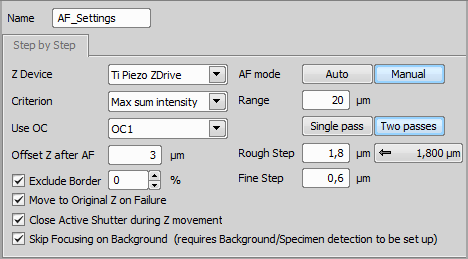
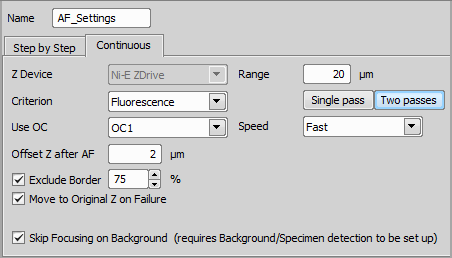
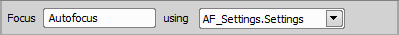
 Select Wells
Select Wells Predefined Points
Predefined Points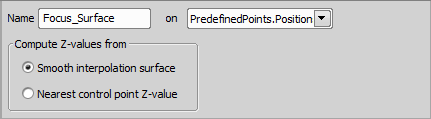
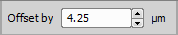
 Loop over Wells
Loop over Wells Loop over Points
Loop over Points New Point Set
New Point Set