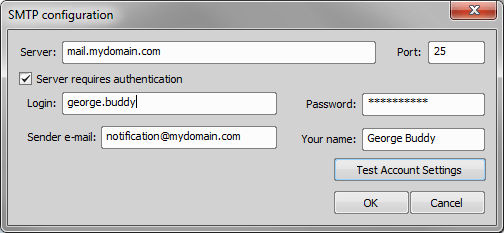You can make a running job send you messages via email or SMS (see System >  Send E-mail Notification and System >
Send E-mail Notification and System >  Send SMS Notification tasks). To do this successfully, SMTP server and email account settings must be defined correctly. Run the
Send SMS Notification tasks). To do this successfully, SMTP server and email account settings must be defined correctly. Run the  HCA/JOBS > Presets > Email Setup command to display the following window and fill all its fields.
HCA/JOBS > Presets > Email Setup command to display the following window and fill all its fields.
Enter the name of your server (e.g. “smtp.mydomainname.com” or “mail.mydomainname.com”).
Enter the server's port number.
Check if your server requires authentication.
If the SMTP server requires authentication, fill in the appropriate user account name (e.g. “firstname.surname”).
If the SMTP server requires authentication, fill in the password for the “SMTPLogin” account.
Type the email address which will be displayed in the “from” field (and also used as the “reply-to” address).
“Alias” of the sender email - usually a human-readable equivalent of the email address. E.g. “Peter Smith” for an address such as ps001@company.com
Click this button in order to test your SMTP configuration.