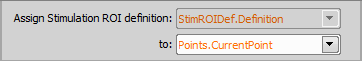Define ROI
Define ROI This task defines ROIs on the live image using the specified optical configuration. Draw ROIs inside the live image and stimulate them using the connected stimulation device. |
Name of the Define Stimulation ROI task.
Creates a new Stimulation ROI Definition.
Redefines the existing Stimulation ROI Definition from the selected point/well loop/ROI from analysis.
Specify the optical configuration which will be used for defining the ROIs.
This button runs the Live view and opens the Simple ROI editor (see: ROI > Simple ROI Editor).
If checked, this feature enables the user to define ROIs during runtime.
If checked, the last frame from the preview is used for the ROI definition.
Any previously drawn stimulation ROIs (drawn by clicking or during Runtime) are cleared if this option is checked.
If checked, Laser Power Setting dialog window appears when drawing stimulation ROIs. This window defines the power of each laser line on each stimulation group. Each point from a MultiPoint experiment can carry a different definition of ROIs or laser lines and laser powers.
Note
To assign a stimulation ROI using DMD / Galvo XY to a preset, please register the preset using the DMD / Galvo XY Pad in advance.
 Use ROI from Analysis
Use ROI from Analysis This task takes binaries created in analyses and applies them as stimulation ROIs during stimulation experiments. Measure features of the cells using the cell count analysis and stimulate them later on in the job. | Requires: |
Name of this task.
Select the analysis task from which the binaries will be taken and used as stimulation ROIs.
Defines auto focus on the selected ROI.
Lists the stimulation ROIs to which a stimulation configuration can be assigned using the button.
 Assign ROI to Point/Well
Assign ROI to Point/Well This task assigns the stimulation ROI defined in the ROIs > Draw ROIS on a single well and assign them to different wells on a well plate which will be stimulated later on in the job. | Requires: |
Select the desired ROIs >  Define ROI or ROIs >
Define ROI or ROIs >  Use ROI from Analysis definition.
Use ROI from Analysis definition.
Choose to which element you want to assign the ROI.
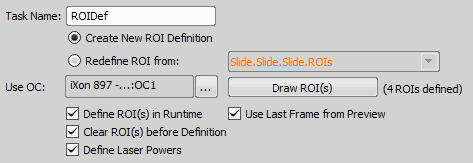
 Define Analysis
Define Analysis General Analysis
General Analysis Cell Count Analysis
Cell Count Analysis Intensity Analysis
Intensity Analysis General Analysis RGB
General Analysis RGB Wound Healing
Wound Healing Loop over Points
Loop over Points Loop over Wells
Loop over Wells