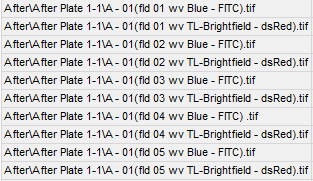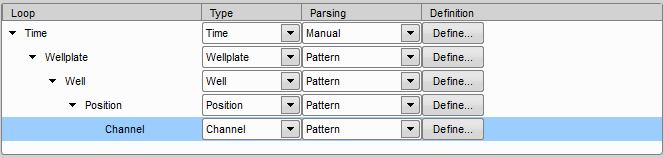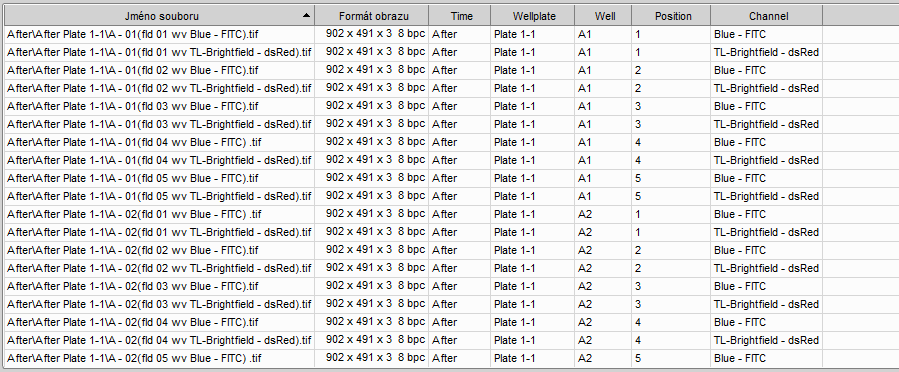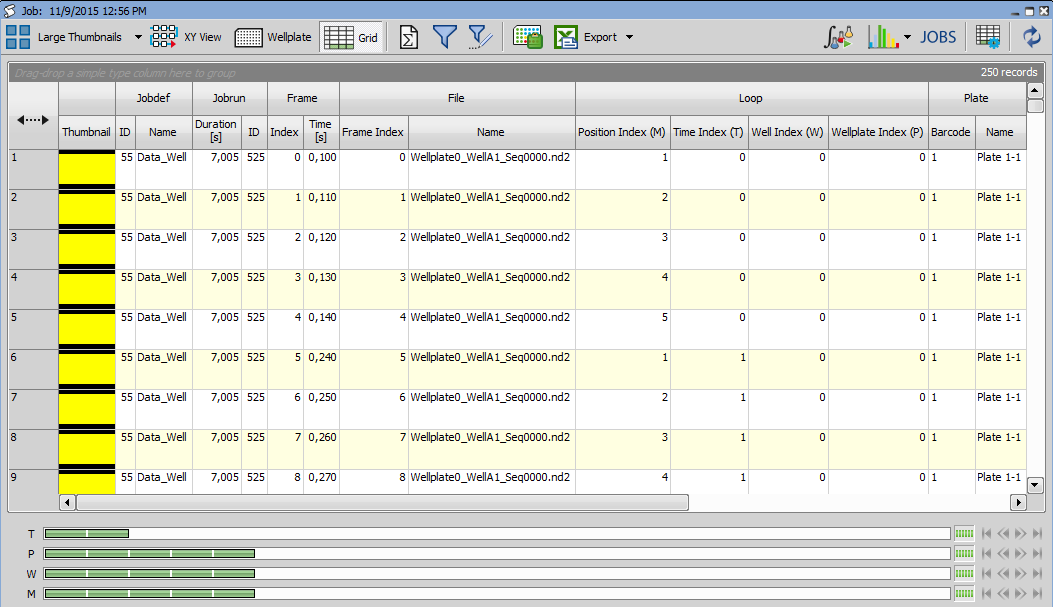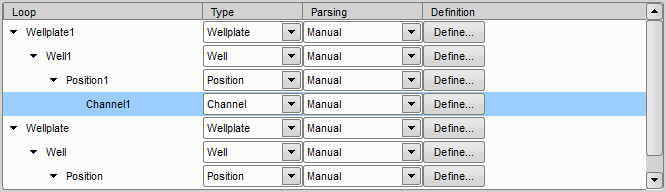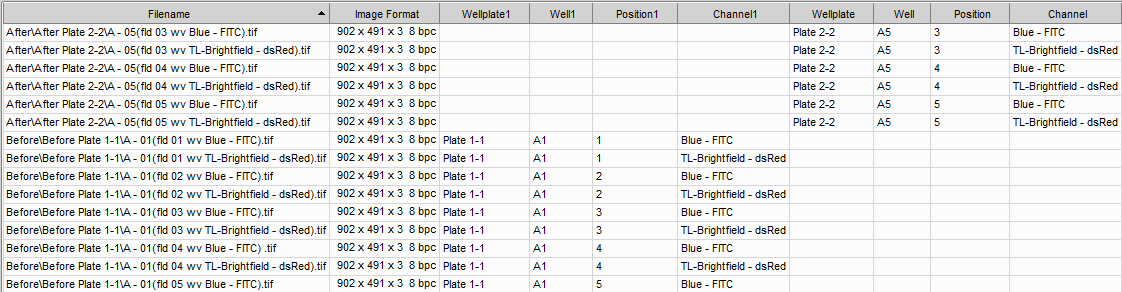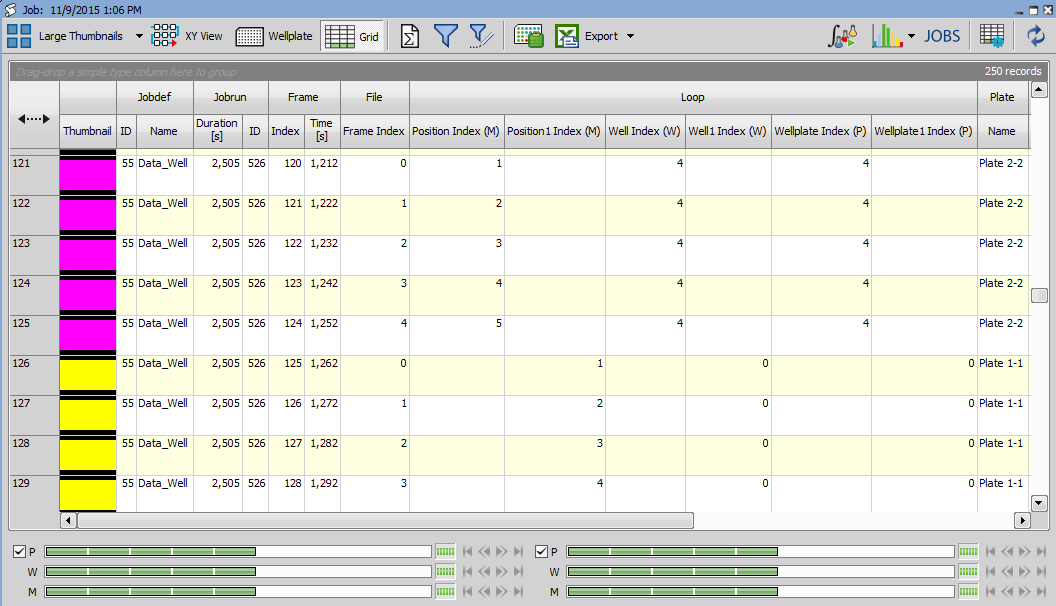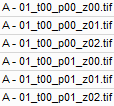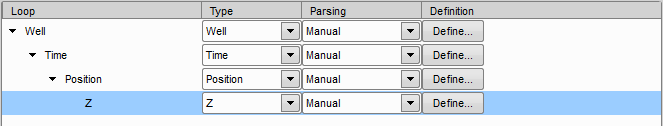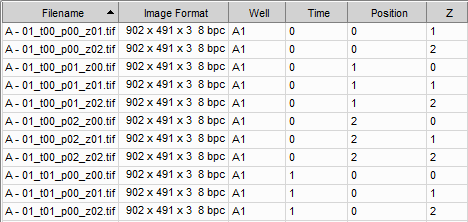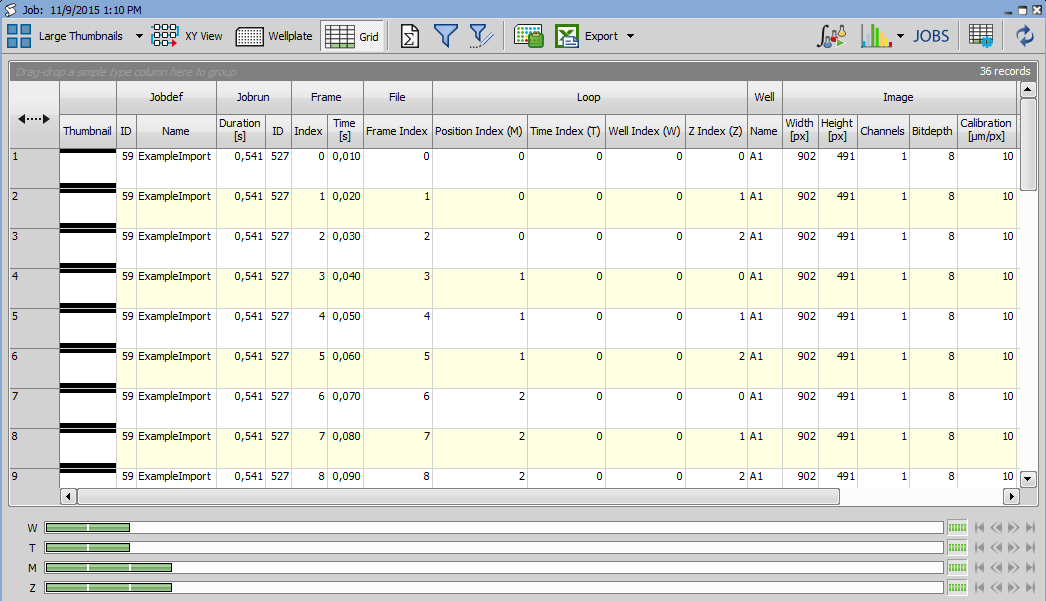The source image files are of the following filename format:
Time-lapse name\ Time-lapse name plate name\well name(fld position index wv channel name).tif
The loop structure (nesting) could be set as in the picture bellow:
We can use following patterns to extract the corresponding index or name from the filenames:
| Time-lapse loop | (?<name>\w+)\\* |
| Plate loop | \w+\\(After|Before) (?<name> Plate \d+-\d+)\\* |
| Well loop | \w+\\(After|Before) Plate \d+-\d+\\(?<row>\w) - (?<column>\d\d)\(* |
| Position loop | \w+\\(After|Before) Plate \d+-\d+\\\w - \d\d\(fld (?<index>\d\d) * |
| Channel loop | \w+\\(After|Before) Plate \d+-\d+\\\w - \d\d\(fld \d\d wv (?<name>[^\)]+)\)* |
Another possibility is to use the manual index definition described here Manual Index Definition. Matched names or indices should be visible in the corresponding columns:
Matched names or indices (or other types mentioned in section Automatic index finding using pattern) should be defined using the corresponding definition dialogs.
If all the required information is filled, it is possible to press and import files into the JOB.
In this specific case, loops are reordered to follow the created ND2 files, which means that the last three loops are Time-lapse loop, Position loop and Channel loop.
Suppose the same image filename format as in Example 1. We can avoid using a time-lapse loop and import files as two independent experiments captured in time “Before” and time “After”.
Set the loop structure as in the picture below.
We can use following patterns to extract the corresponding index or name in “Before” experiment:
| Plate loop | Before\\Before(?<name> Plate \d+-\d+)\\* |
| Well loop | Before\\Before Plate \d+-\d+\\(?<row>\w) - (?<column>\d\d)\(* |
| Position loop | Before\\Before Plate \d+-\d+\\\w - \d\d\(fld (?<index>\d\d) * |
| Channel loop | Before\\Before Plate \d+-\d+\\\w - \d\d\(fld \d\d wv (?<name>[^\)]+)\)* |
Substitute Before with After to use the patterns for “After” experiment or use the manual index definition.
The source image files are of the following filename format:
well name_ttime-lapse index_pposition index_zz-stack index.tif
Set the loop structure as in the picture bellow.
We can use following patterns to extract the corresponding index or name from the filenames:
| Well loop | (?<row>\w) - (?<column>\d\d)_* |
| Time-lapse loop | \w - \d\d_t(?<index>\d\d)_* |
| Position loop | \w - \d\d_t\d\d_p(?<index>\d\d)_* |
| Z-Stack loop | \w - \d\d_t\d\d_p\d\d_z(?<index>\d\d).* |
Another possibility is to use the manual index definition described here Manual Index Definition.
If all the required information is filled, it is possible to press and import files into the JOB.