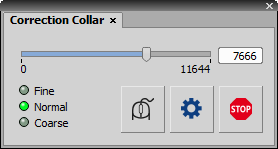Note
All non-Nikon stages require the Stage module. The complete list of cameras and devices supported by NIS-Elements is available in a separate document.
(requires: Local Option)
The X-Light Pad dialog window is used to control the CrEST X-Light spinning disk.
Turn the motor of the spinning disk on/off.
Choose one of the three filter wheel positions.
Manage your filters by clicking this  icon.
icon.
This pad controls the Universal Motorized Aberration Correction device. Start by clicking the button and move the slider to find and set the Min/Max hardware range of the lens.
Micro-step position of the actuator. To fine-tune the position, hover the mouse cursor over the slider and use the mouse wheel or enter a precise value into the edit box.
This option changes the speed of the actuator when using the mouse wheel. Fine is the slowest speed and Coarse is the fastest.

Activates the mode where the mouse wheel rotation moves the actuator. The mouse cursor does not necessarily have to be over the slider.

Opens the Axis Settings dialog window where you can set the minimum (Min) and maximum (Max) position of the actuator or Reset the settings.
 Stop
Stop Immediately stops movement of the stage which can be used when there is a risk of collision.