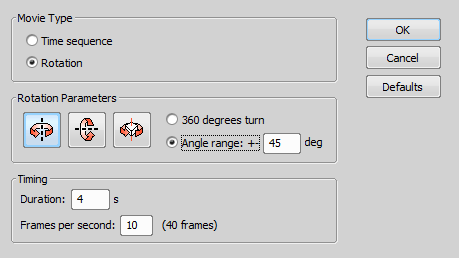Display volumetric data (ND file containing Z) using the
 View > Image > ND View > Volume View
View > Image > ND View > Volume View  command.
command.Run Movie Maker by the
 button placed on the toolbar. The the following window appears:
button placed on the toolbar. The the following window appears:Adjust parameters of the movement, duration and framerate.
Click .
Movie Maker Options
If your image sequence contains a time-dimension, too, you can select this option to show how the 3D model changes in time. All settings except the Frames per second get disabled.
The movie will show the rotating object of yours.
Select around which axis the object should rotate (vertical, horizontal, Z axis of the object)
The object will turn by 360 degrees once.
The object will rotate back and forth within the specified angle.
Define the total duration of the movie. If the Time sequence option is selected, duration will match the source sequence.
Specify how many images will be displayed per second. The total number of frames your movie will contain is displayed in brackets. The default value is 10 fps. A common commercial movie has 25 fps.
Click this button to reset all settings of this dialog to default values.