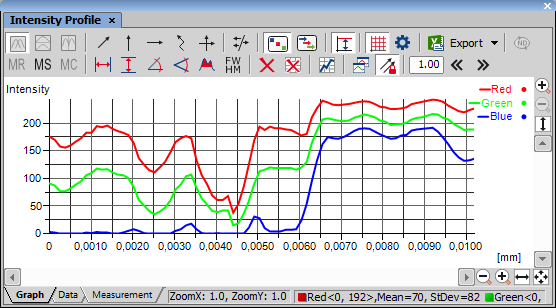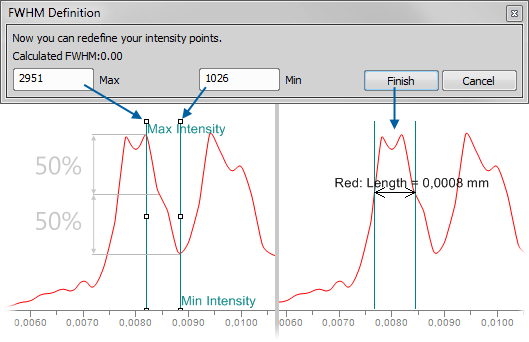The following interactive measurements can be performed within graphs.
Click to the graph to define the maximum, then the minimum.
Half of this interval defines the value in which the graph width will be measured.
 Vertical,
Vertical,  Horizontal
Horizontal Pick this tool to measure distances within the graph.
 Angle
Angle This tool enables selecting an angle and its both line lengths. The resulting number represents a ratio between the projection of the y arrow on y axis and projection of the x arrow on x axis. The resulting number is a dimensionless value. This tool does not allow adjusting the x line length.
 Free Angle
Free Angle This tool measures the same features as the previous angle tool but allows to adjust all of the angle's anchor points.
 Area under the curve
Area under the curve This tool enables you to draw a rectangle in the graph. Area will be measured of intersection of the rectangle with the area below the graph curve.
 FWHM
FWHM This tool measures the Full Width at Half Maximum value on the given graph range.
Note
If the minimum is defined in a different part of graph (e.g.: different peak), the width is measured on the peak where the maximum value was defined.
 Clear Measurement Objects
Clear Measurement Objects Deletes all the measured objects in the graph.
 Reset Data
Reset Data Clears the table with the measurement results.