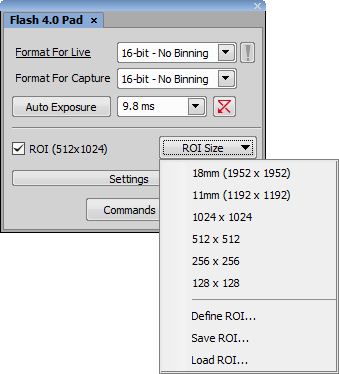You can specify a camera ROI on a live image by checking ROI in your camera pad. Please see Camera Settings for more information about camera settings.
Select this option to activate the camera ROI defined via the Size drop-down menu. When active, the current ROI size is displayed in brackets. The user can define a custom ROI via Size > Define ROI. The ROI can also be saved/loaded to/from a .camroi file (Size > Save ROI/Load ROI).
Caution
Nikon DS cameras have fixed-sized camera ROI, therefore width and height of the ROI cannot be changed. Only its position can be adjusted within this window.
ROI + Binning
If a binning is applied, this size which is the size of the ROI on the camera chip does not match the size of the resulting image. Also, if you define the ROI with the binning turned on, the pixel size displayed in the definition dialog does not match the value then displayed in the brackets because it includes the binning factor.