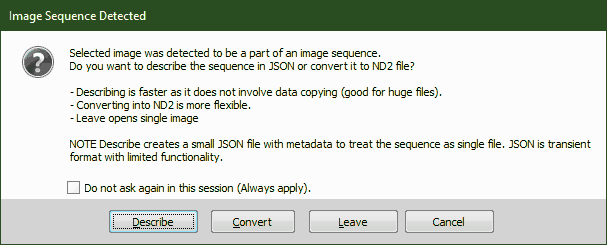NIS-Elements supports a number of file formats for opening. In addition, NIS-Elements uses its own image file format (ND2) to fulfil specific application requirements. The following list contains file formats which can be displayed in the software, however, if you do some changes to the files which you want to save, we recommend to use the native NIS-Elements format ND2 for that purpose - use the  File > Save As command.
File > Save As command.
NIS-Elements imports this movie format as a time-lapse sequence of images. Sound is not supported.
An advanced format with optional compression rates. Image calibration, text descriptions, and other meta-data can be saved together with the image in this format.
This is the special format for storing sequences of images acquired during ND experiments. It contains various information about the hardware settings and the experiment conditions and settings. It also maintains all image layers of course.
These RAW images produced by photo cameras can be displayed in NIS-Elements keeping the original bit depth (10 or 12 bits per channel).
Standard JPEG files (JPEG File Interchange Format, Progressive JPEG, JPEG Tagged Interchange Format) used in many image processing applications.
This format can save the same amount of meta-data as JPEG2000. TIFF files are larger than JPEG2000 files but are loaded faster. TIFF files have several ways to store image data, therefore there are many versions of TIFF. NIS-Elements supports the most common TIFF modalities. TIFF image format in NIS-Elements supports also floating point images.
OME-TIFF is a file format that combines the TIFF image file format with the OME data model. OME metadata (OME-XML) are included for increased compatibility between applications.
This is a file format commonly used on the Internet. It uses a lossless compression and stores images in 8-bit color scheme. GIF supports single-color transparency and animation. GIF does not support layers or alpha channels.
This is a replacement for the GIF format. It is a full-featured (non-LZW) compressed format intended for a widespread use without any legal restraints. NIS-Elements does not support the interlaced version of this format.
NIS-Elements can display Photoshop images. Specialized features of the format such as vector or textual layers will be rasterized.
This is the standard Windows file format. This format does not include additional image description information such as author, sample, subject or calibration.
Developed for the needs of laboratory image analysis software. Nowadays, all its features (and more) are provided by the JPEG 2000 format.
NIS-Elements can display LSM images. Specialized features of the format may be omitted.
ICS/IDS image sequences are generated by some microscopes and consist of two files: the ICS file with information about the sequence; the IDS file containing the image data. The ICS file must be stored in the same directory together with the IDS file.
Caution
ND Images containing multi-point XY dimension cannot be saved to a file in the ICS/IDS format. See also About ND Acquisition.
NIS-Elements can open the JSON format. It is an open data interchange file format.
We can open these files produced by Hamamatsu devices and save the image information to an ND2 file.
This file format is used by the Imspector software system for experimental control and quantitative data analysis.
Nikon ShuttlePix Digital Microscopes produce standard TIFF and JPEG files and save the calibration info to a separate file. NIS-Elements recognizes the calibration file and loads it along with the image data.
In NIS-Elements, a “floating point image” (FPI) is any image which has its pixel intensities represented by “floating point numbers” instead of integers. The format used is called “single-precision floating-point format” and it extends the available intensity range to 32 bits per channel (intensity can range from -3.402823 x 1038 to 3.402823 x 1038). In short, floating point images allow to store high-precision quantitative information and can be saved in TIFF or ND2 file formats.
At Laboratory Imaging company, we recognize the importance of ensuring that all data and information produced by NIS-Elements software are open and freely accessible. To uphold this commitment, we actively promote the use of open and free formats, and we are steadily opening our proprietary formats, such as the nd2 file format, to users of all platforms.
Open file format is used for storing digital data, defined by an openly published specification usually maintained by a standards organization, and which can be used and implemented by anyone. An open file format is licensed with an open license. For example, an open format can be implemented by both proprietary and free and open-source software, using the typical software licenses used by each. In contrast to open file formats, closed file formats are considered trade secrets.
Within the framework of Open Government Initiative, the federal government of the United States adopted the Open Government Directive, according to which: “An open format is one that is platform independent, machine readable, and made available to the public without restrictions that would impede the re-use of that information”.
All information stored in the ND2 file (image data and metadata) can be read by the nd2 python module (pip install nd2) available here. The nd2 module source code, maintained and actively developed by Talley Lambert, is available at GitHub. It is an open source implementation of the nd2 file format, completely written in Python and available to the public under very permissive license (BSD-3-Clause license). We, at Laboratory Imaging, are in contact with the author to make the implementation up-to-date and efficient. This is part of our ongoing effort to make the nd2 file format completely open.
Web site for downloading the ND2 SDK (Software Development Kit) can be found here.
We support cloud storage and access to the nd2 files through the Amazon S3 (Simple Storage Service) web interface service using our S3* macro functions. This is currently an alpha version for testing (file compatibility on the S3 is not guaranteed for future versions). We want to allow to store and load nd2 files directly on the cloud. The nd2 file is stored on the cloud in nd2 chunks. The idea is to store this nd2 structure in the ZARR format (file storage format for chunked, compressed, N-dimensional arrays based on an open-source specification) so that third party software (primarily python nd2) can easily access the data on the S3 service.
OME-TIFF, developed by the Open Microscopy Environment consortiuman, is an open file format, making it supported by various image processing software, such as ImageJ or QuPath using the Bio-Formats library. NIS-Elements reads and writes OME-TIFF files in accordance with the newest OME scheme: June 2016, version 2. The OME-XML metadata block is included in the header for increased compatibility between applications.
By default, OME-TIFF supports only the 5D structure (XY + Z-Stack, Time, channel loops). NIS-Elements expands on this and supports writing the 6D, 7D, or 8D data using “Modulo dimensions” . This may not be supported in other image readers that read all image data and metadata but may join some loops together.
OME-TIFF is supported in JOBs as an export format, but it may be slower than ND2. NIS-Elements also support exporting plate metadata readable by OMERO.
NIS-Elements uses generated pyramidal data for faster image view. Either pyramidal data is contained in the image, or NIS-Elements can generate pyramidal data for single-frame and single RGB images. In future versions, NIS-Elements will support generating pyramidal images for a wider range of OME-TIFF files. Pyramidal data provide no advantage for faster processing, which is done on the original data.
TIFF tags 65325, 65326, 65327, 65328, 65329, 65330, 65331, 65332, 65333 are used to save additional information, such as binary layers, readable only by NIS-Elements. You will lose this data by re-saving the image in another software.
JSON (JavaScript Object Notation) file format is used in NIS-Elements in cases when the users have a lot of files captured in a software other than NIS-Elements or they have less large files and they want to open, view or process them in NIS-Elements. Normally the data would have to be converted to ND2 which is quite time consuming. Instead, the user can describe the file (Describe) and save the JSON file with metadata containing just the information about how the individual frames are related. The JSON file can be created in  File > Import/Export > Create JSON File Sequence Description or by clicking on when a file sequence is opened.
File > Import/Export > Create JSON File Sequence Description or by clicking on when a file sequence is opened.
When the JSON is opened, denoising or deconvolution can be performed right away. The results are already stored in the ND2 file.