The application has its own layout. To enter the layout, run the Applications > Metallography > Grain Size command.
The following control panels are displayed in the layout by default.
Other important buttons are placed on the left tool bar. Some of them appear or disappear depending on the procedure status. See also Left Tool Bar.
To quit the application, use the  File > Return to NIS-Elements command.
File > Return to NIS-Elements command.
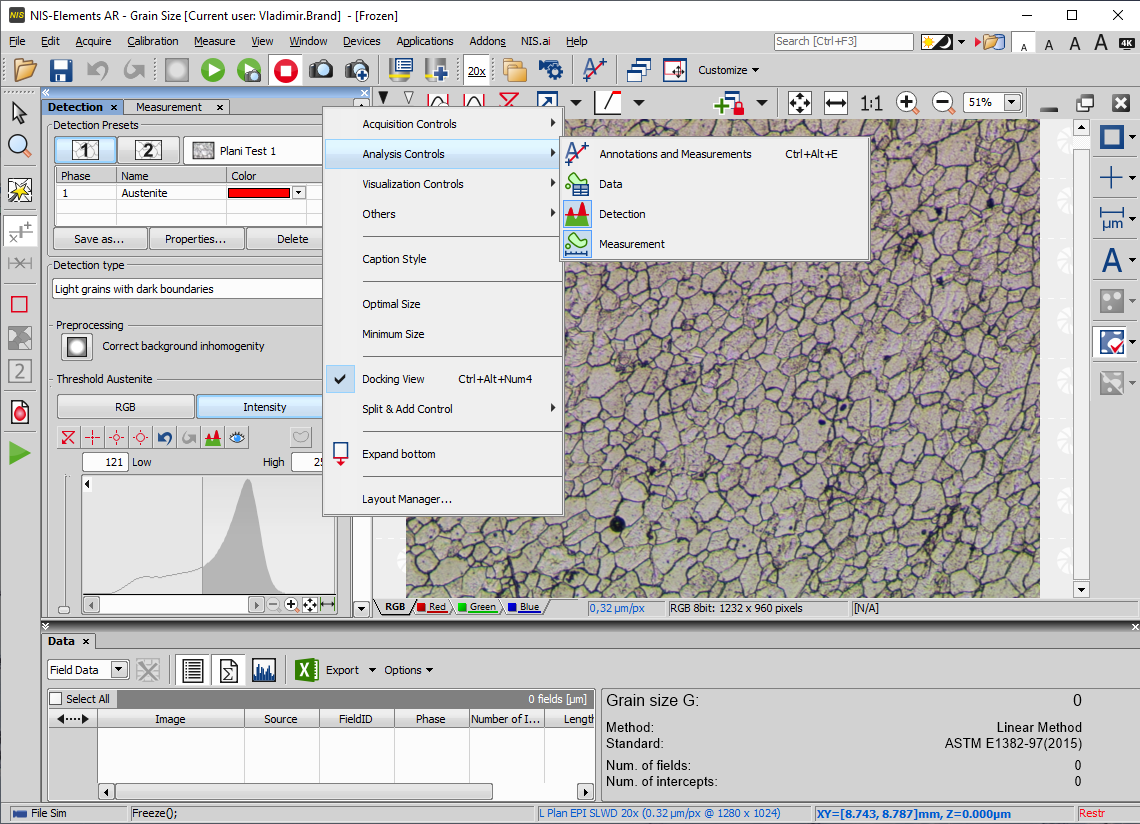
 Detection
Detection 

