 1:1 Comparison mode,
1:1 Comparison mode,  1:3 horizontal comparison mode,
1:3 horizontal comparison mode,  1:3 vertical comparison mode,
1:3 vertical comparison mode,  1:4 comparison mode
1:4 comparison mode Arrangement of the image vs the comparison charts. Select the one which suits you.
 Increase grain size,
Increase grain size,  Decrease grain size
Decrease grain size Displays the next/previous comparison mask. You can use a mouse wheel instead.
 Measure and new frame
Measure and new frame Confirms the currently selected comparison mask and writes its value to the result table. The next image is opened.
 Finish measurement
Finish measurement Finishes the measurement. Create the report, otherwise the measured data will be lost.
 Undo last measurement
Undo last measurement Deletes the last measurement from the table of results and displays the previous image.
Note
There is no “previous image” in the manual capture mode so it just deletes the data in this mode.
 Measurement sound alert
Measurement sound alert If turned on, a sound is played after each field is measured.
 Show histogram window
Show histogram window Displays histogram of results of the current measurement sequence in a separate window.
 Zoom 100x
Zoom 100x Zooms the image so that it is displayed in the 100x magnification. This option assumes correct monitor (size) calibration.
See Monitor Calibration.
 Optimal Zoom
Optimal Zoom Images which are displayed too small/big in the 100x zoom can be zoomed automatically to reasonable size. The computed zoom factor is displayed next to this button and the comparison masks are changed accordingly in order to match the zoom. This option assumes correct monitor (size) calibration.
See Monitor Calibration.
 Reset data
Reset data Deletes data from the table of results.
 Export data
Export data Saves the currently measured data to a CSV file.
 Report
Report Creates a new report containing the current results.
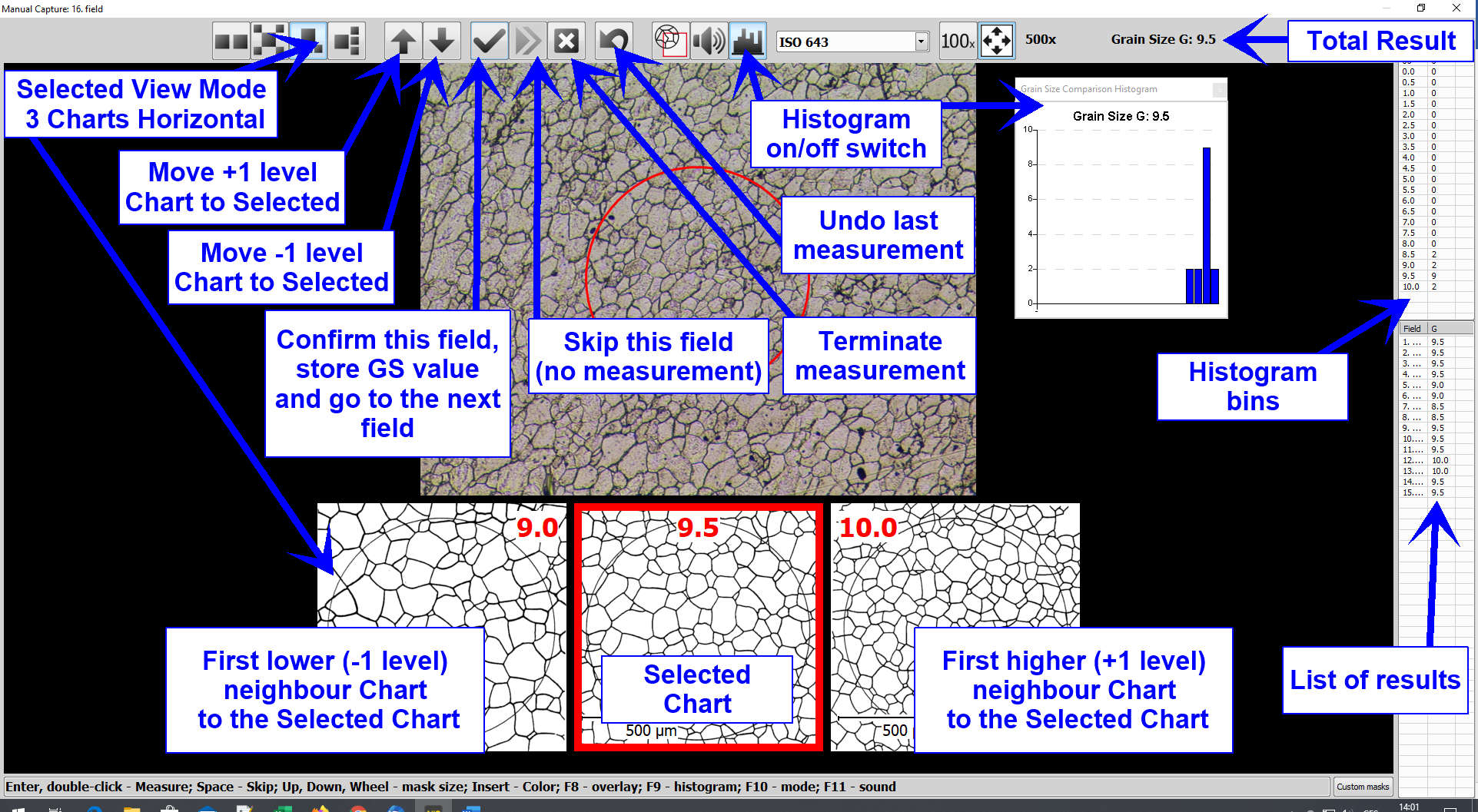
 Skip and new frame
Skip and new frame Mask overlay
Mask overlay