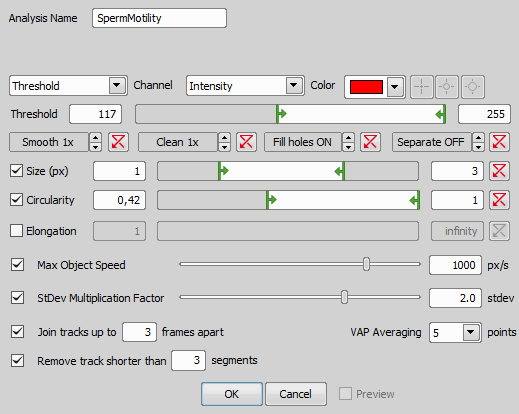This analysis tracks sperms and classifies them by speed.
Options
Name of your analysis.
The threshold bar enables selecting low and high intensity thresholds. Only the pixels within this interval will be taken to make objects visualized as a binary mask.
More information about thresholding can be found here: Thresholding.
These tools function as filters. Use them to improve your image quality before processing. Use Smooth (to smooth rough edges) / Clean (removes small objects) / Fill Holes / Separate to get the objects.
Position the sliders to restrict the area of the sizes of the detected sperms.
Position the sliders to restrict sperms in your image with desired circularity.
Please see Elongation .
Select if a speed limit is required. Only trajectories of sperms moving within the speed limit will be considered. Use this option when you are sure the sperm cannot move faster than the set limit.
Please see Standard Deviation Multiplication Factor (Tracking Options).
Tracks which are not directly connected in time can be joined together after specifying the frame gap.
Specifies the average path velocity parameter.
Tracks shorter than a specified number of segments can be removed from the analysis.
If checked, preview of the settings is shown on the Live image.