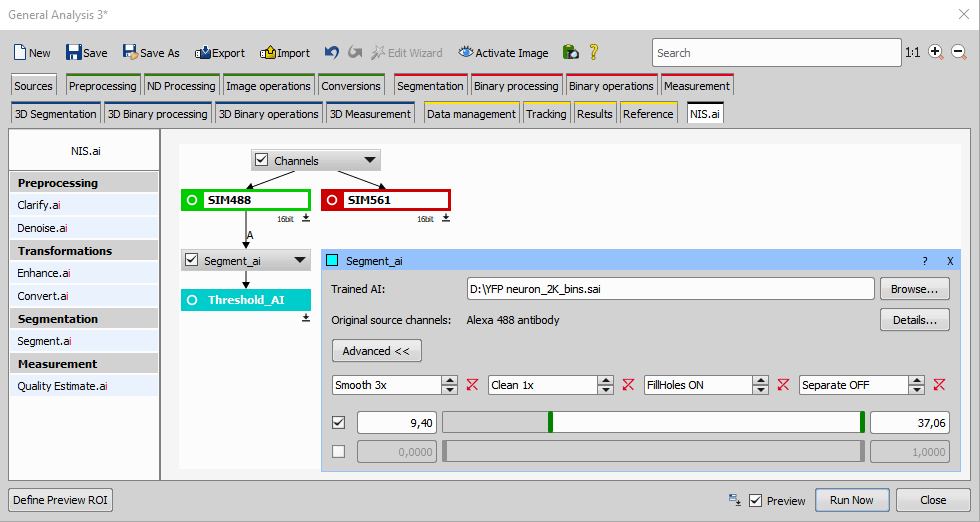NIS.ai functions can be combined with the General Analysis 3 application. It is very easy to use already trained classification in GA3 definition. You can use many post-processing functions such as removing objects touching borders, filtering objects according to their EqDiameter, Size, Circularity, etc.
Using the NIS.ai > Transformations > Enhance.ai method it is possible to quickly find frames where AI produced insufficient results (low Pearson coefficient) and provide more such images to retrain the AI. There are the following GA3 nodes:
If you want to use multiple image channels with a NIS.ai node, connect it to the Sources & Reference > Source Image > All Channels or ND Processing & Conversions > Channels > Merge Channels node first.