When the filter analysis is finished, the Filter Analysis Results tab is automatically updated:
The following features are measured and displayed in the Filter Analysis Results tab:
Name of the size class.
Total particle count in each size class.
Cumulated particle count in each size class calculated in the direction from the smallest to the largest sizes.
Cumulated particle count in each size class calculated in the direction from the largest to the smallest class.
Particle count recalculated to a reference area.
Particle count recalculated to a reference volume.
Critical particle count which distinguishes whether the filter passes the test or not.
Result of the critical value test.
In the middle portion of the tab, the following information is displayed:
Name of the analysed filter.
Count of the analysed fields.
Area of the analysed filter surface.
Material of the detected particles.
Total count of all detected particles.
Size of the largest detected particle.
The right portion of the tab displays a histogram. Choose the type of data which shall be used for the histogram calculation in the Histogram combo-box. The displayed histogram corresponds to the data in the left table and can be changed by clicking on the appropriate row in the table.
The option selected in the Material pull-down menu determines which material is used for the statistics. Calculated results depend on the selected Size class which are defined in the Data tab (Size Classes Setup...) inside . Changes made to this table automatically update the measured results.
 Volume/Area
Volume/Area Displays a dialog box, which defines the wetted/reference area and volume and the number of components. This information can be used for calculating additional statistics.
 Delete all Objects
Delete all Objects Deletes all detected objects.
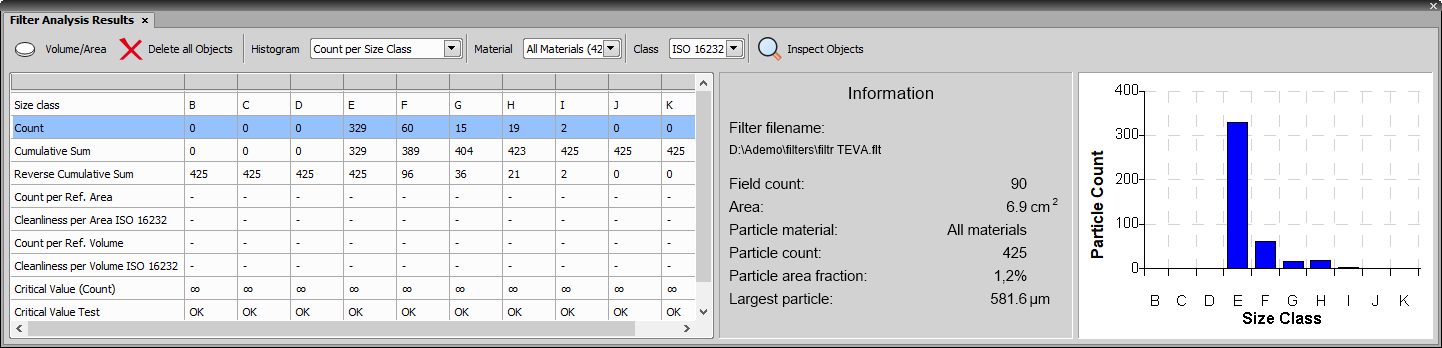
 Options
Options