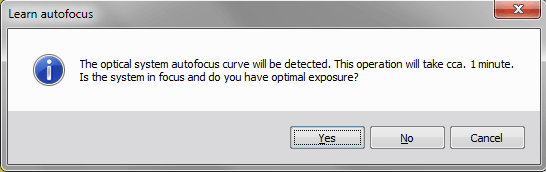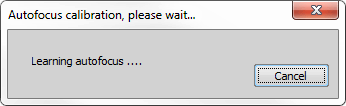During the scanning the objective has to be focused on the filter surface all the time. Choose a focusing method in the Focusing tab in .
No focusing is performed during the scanning.
The scanning is interrupted automatically and the user is asked to focus manually so that the scanning can resume.
Enables the user to use a focus plane for focusing. If Autofocus with focus plane is checked, the autofocusing is turned on and the plane parameters can be set. Set the Focus every distance, Range and Step to define the plane. Use the button on the right next to the arrow to insert the recommended Step size.
Turns the continuous fast autofocus on. Before use, the system must learn the properties of the objective and stage to focus quickly - start this process using .
The following window appears. Make sure the image is focused on a distinct object of a filter and that the optimal exposure time is set. Then click .
The system starts the autofocus calibration process which takes approximately less than one minute.
After the learning is done, you can test the autofocus by clicking .
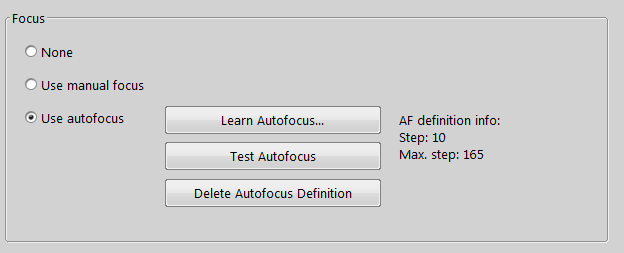
 Options
Options