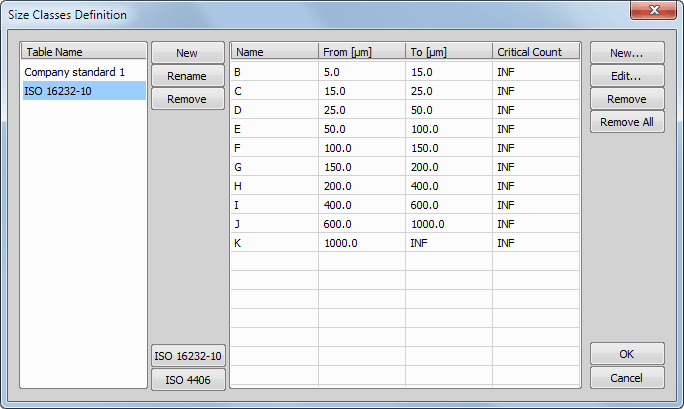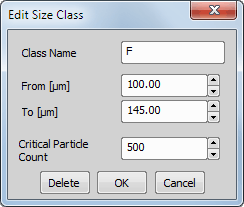Before you start scanning and analyzing the filter it is necessary to define the size classes of the particles. You can use either the preset ISO 16232-10 standard, ISO 4406 or create your own size class table.
Click from the left toolbar, select the Data tab and click . The following window appears.
Note
Pressing the or automatically generates the classes according to the selected standard.
Click to create a new table. Fill in the empty table by size classes using the button on the right.
The Class Name has to be a unique word in the scope of all other class names. The class is defined by the From and To field limit values. Set the values in micrometers. A particle belongs to a class if the following expression is valid: From <= particle_size < To. The variable particle_size is a value of the longest particle dimension (so called MaxFeret) according to the ISO 16232 standard. Critical Particle Count defines the critical number of particles which distinguishes whether the whole filter passes the test or not.
Confirm the settings by clicking .
 Options
Options