Click to open the following window:
It is recommended to fill all the metadata fields but it is optional. When defining a report, the path to a Report template (“.rtt”) file has to be specified in the bottom field of this window.
Note
Click to open the specified report in the Report Generator. Here it can be adjusted and saved as a new report template.
Click to generate the report using the report template specified in the previous step.
Results can be exported to MS Excel by the (MS Excel application needs to be installed on your PC, the layout of the data which are being exported cannot be modified). Results can also be exported to PDF or printed directly in the Report Generator.
 Report Input
Report Input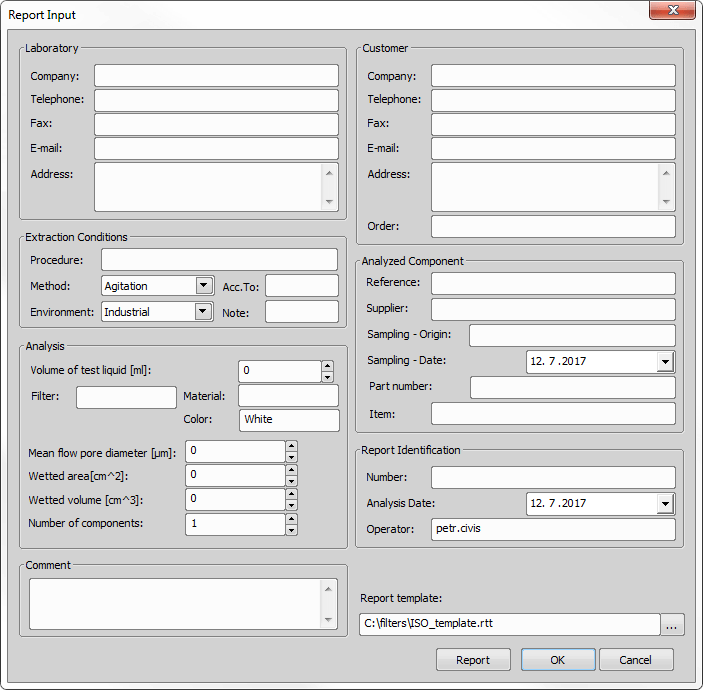
 Generate Report
Generate Report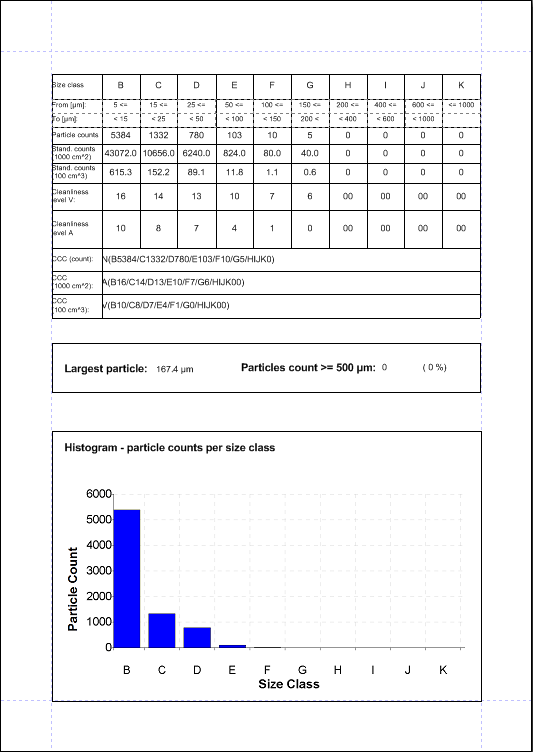
 Excel Report
Excel Report