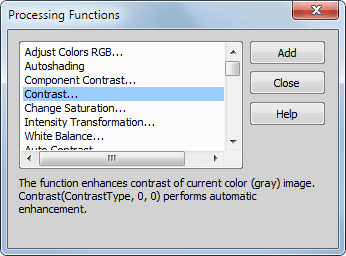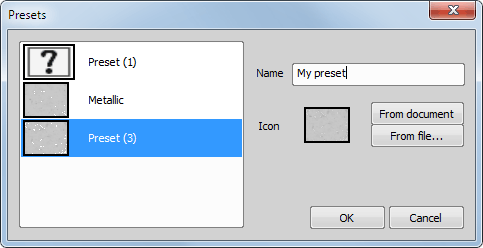In the Detection control tab, aside from Thresholding, it is possible to add a processing function by the  button in the Preprocessing or Postprocessing part of the control panel.
button in the Preprocessing or Postprocessing part of the control panel.
The window contains a list of possible processing functions. The added function appears in the list below the Original Image item. Double click on the function or select it and press the  (preview) button to run the detection procedure from the beginning (original image) to the selected function. This way you can watch the influence of the processing functions on the image or the binary layer. The more complicated the detection is, the more time-demanding the analysis will be. When a filter contains thousands of fields, which is very usual, the analysis can take up to several hours. Nevertheless, usual filters are typically white (or light) and impurities dark, thus, the thresholding-only method will be sufficient in most cases.
(preview) button to run the detection procedure from the beginning (original image) to the selected function. This way you can watch the influence of the processing functions on the image or the binary layer. The more complicated the detection is, the more time-demanding the analysis will be. When a filter contains thousands of fields, which is very usual, the analysis can take up to several hours. Nevertheless, usual filters are typically white (or light) and impurities dark, thus, the thresholding-only method will be sufficient in most cases.
Once the preview of the detection procedure is satisfying, save it by pressing in the top part of the control panel. The following window appears:
List of all already defined presets is in the left portion of the window. Enter the Name of the preset and choose its Icon. You can use a saved image () or use the currently opened document (From document). Save the preset by clicking .