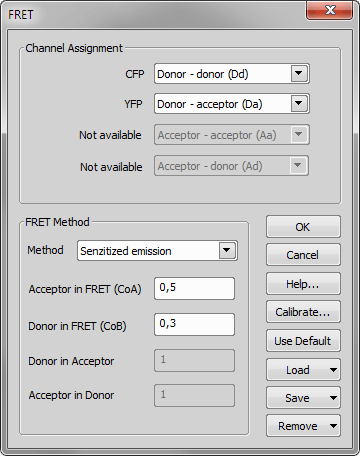Any image which contains at least 2 channels can be converted to a FRET image.
Run the
 Applications > Ratio, Ca2+, FRET > FRET View command. The following window appears:
Applications > Ratio, Ca2+, FRET > FRET View command. The following window appears: Select FRET Method (see FRET Method )
Assign one emission type (Da, Dd, Aa, Ad) to one image channel.
Calibrate the module or enter the FRET coefficients by hand. See FRET Calibration.