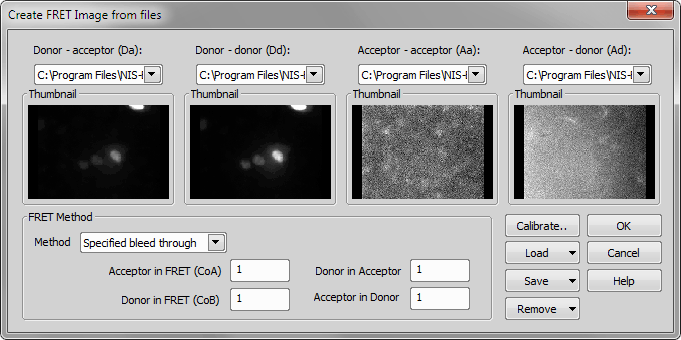The FRET image can be created from images saved on hard disk too. Run the  Applications > Ratio, Ca2+, FRET > Create FRET Image from Files command. A window appears. The FRET image creation principles are the same as if capturing the FRET image except that you provide the module with mono images from hard disk instead of capturing them via a camera.
Applications > Ratio, Ca2+, FRET > Create FRET Image from Files command. A window appears. The FRET image creation principles are the same as if capturing the FRET image except that you provide the module with mono images from hard disk instead of capturing them via a camera.
Select a mono image from the pull-down menus for each FRET channel. Their previews appear.
Select a method, calibrate the module, modify the coefficients (similarly as if capturing the FRET image - see Capturing FRET Image, FRET Calibration). Confirm the settings with .
A new FRET image is created and opened within the application screen.