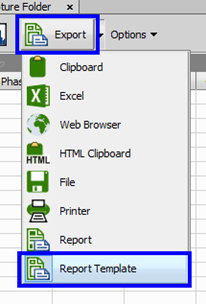Apart from exporting the data to a report template, the button of the  Data
Data  data provides other options. Remember, that you select the target location of the export first, but you must click the button again to start the export.
data provides other options. Remember, that you select the target location of the export first, but you must click the button again to start the export.
Data are copied to Windows clipboard ready to be inserted to any other program.
A new Excel file called “Grain Size n.xls” where “n” is a number which gets increased with any subsequent export.
(MS Excel installation required).
A temporary HTML page is created and opened in the default web browser.
An HTML code containing the data is copied to the clipboard.
A window appears which enables the user to save a text file (*.txt) containing the data.
Opens the system printing dialog.
Opens the data in the NIS-Elements report editor formatted as a simple table.
Grain Size module sends the data to a specified report template (*.rtt). See Export to Report Template.