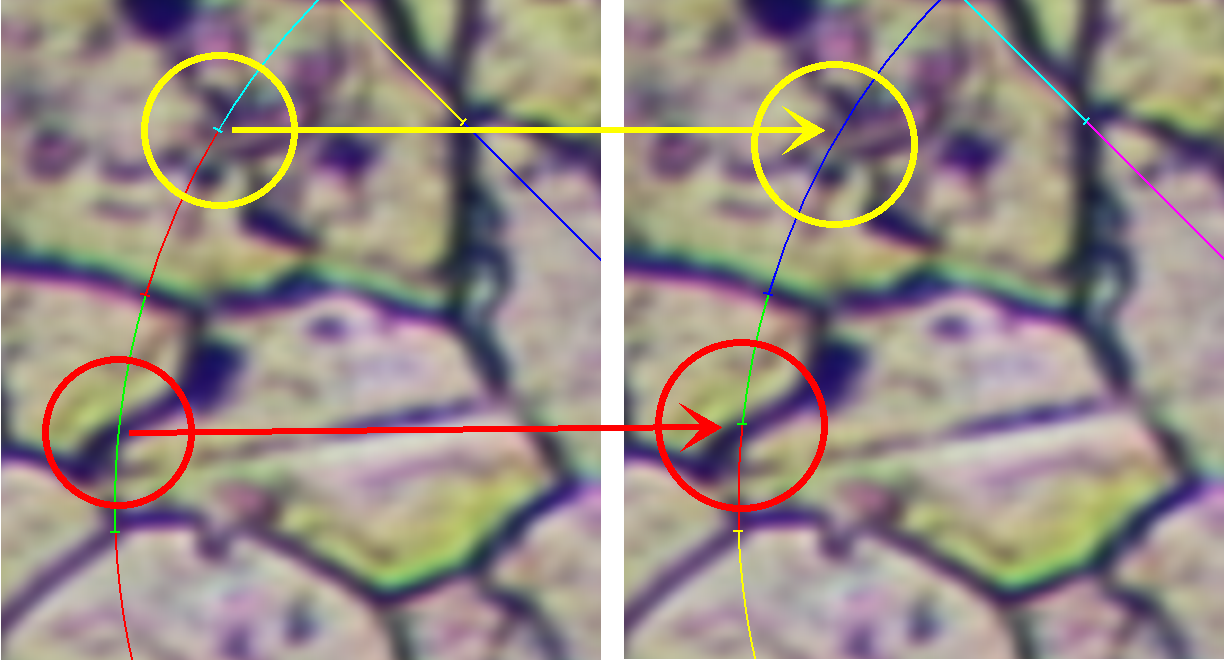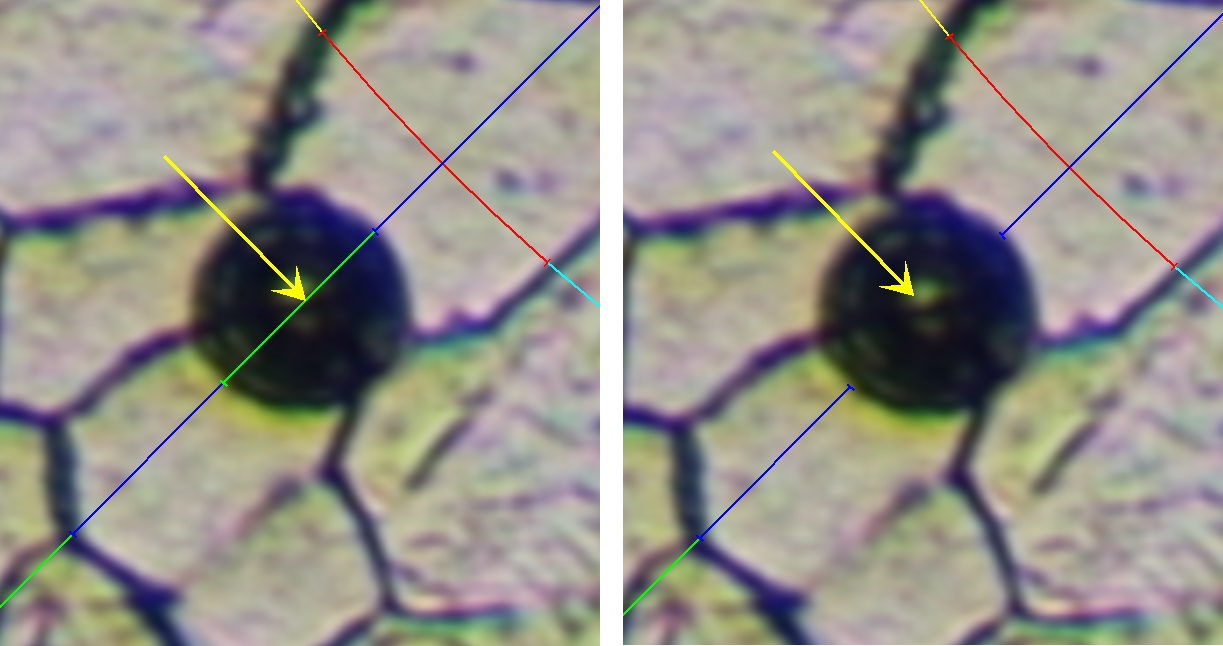In the Direct Mode, it is possible to make manual corrections on the intercepts. Once the measurement starts, the following buttons appear on the left toolbar:
Caution
When the measurement starts while the mask is turned on, it overlaps the intercepts. In such case, please switch the mask off by the  Show Mask tool to see the intercept layer only.
Show Mask tool to see the intercept layer only.
click on an intersection between two intercepts to remove the intersection (yellow example).
click on an intercept to create a new intersection, thus creating two intercepts (red example).
 Add/Remove Intersection
Add/Remove Intersection Select the  Add/Remove Intersection tool,
Add/Remove Intersection tool,
This tool significantly speeds up the correction process as the operator can focus on controlling the curves without having to think about which tool to use.
Note
Colors of all intercepts are refreshed after each change.
 Delete Segment
Delete Segment Intercepts delete. Left click on the intercept deletes it from the intercept layer leaving an empty space instead. Pseudocolorization refreshes after separation.