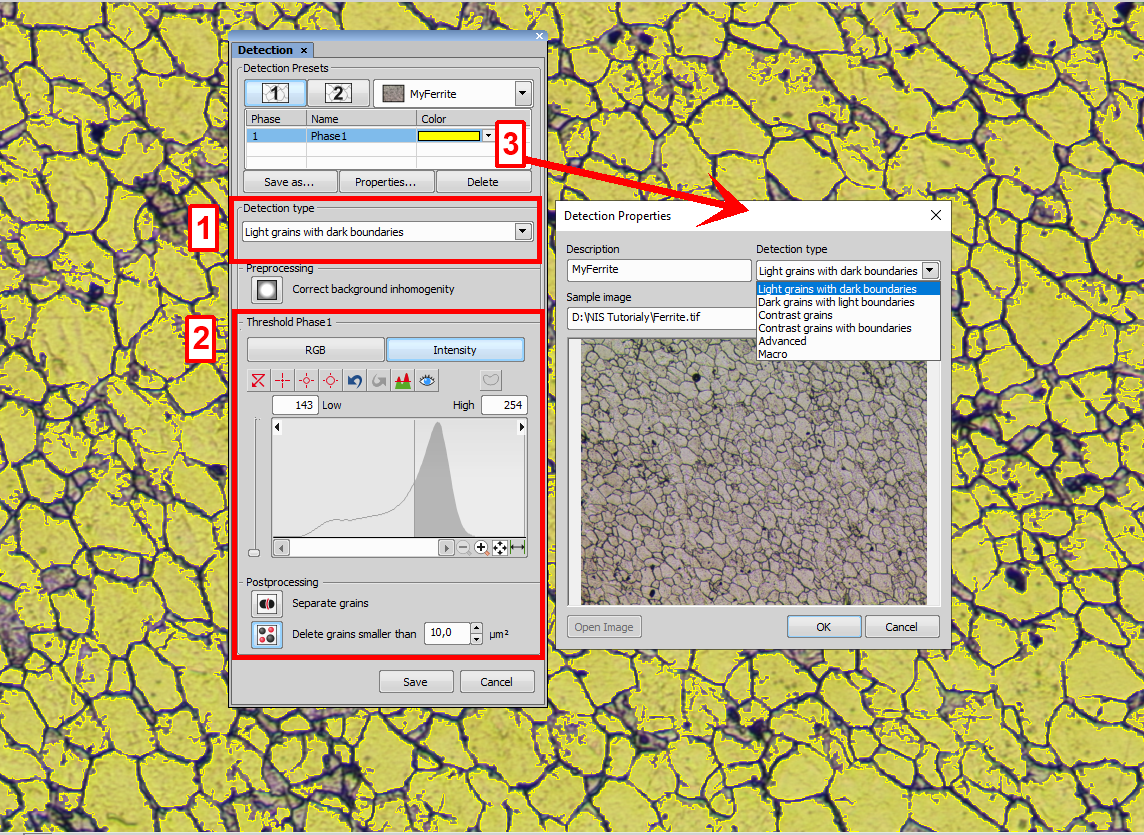This window adjusts settings for grain or boundary detection. A binary layer is created containing separate areas each representing a single grain.
Select detection type.
Adjust detection parameters - the most important of which is the threshold limit(s).
Save all the settings as a detection preset for further use. Name it and assign an image to it for better orientation.
See Image Segmentation, Detection Panel.
Tip
Grain Size measurement belongs to the statistical methods, so it is not essential to set up the extremely precise thresholding to reach binary image with all ultimate details that might be complicated and time consuming. The manual corrections during measurement are available as well.