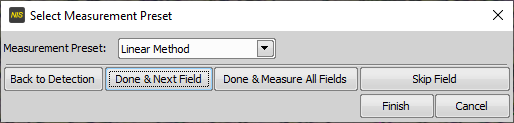List of measurement presets of the selected method (e.g. Planimetric). The method is selected in the first step of the wizard. New measurement presets can be created outside of the wizard within the  Measurement
Measurement  panel.
panel.
Returns to the previous step, no data are measured.
Saves the current measurement preset, measures the current field, opens the next field and runs the detection on it.
Saves the current measurement preset, measures the current field and applies the previously saved detection preset and the measurement preset to the rest of images specified as Image Data Source in the first step of the wizard.
You can skip the current image and exclude it from grain size measurement.
Finishes measurement of the current sample. The user is expected to export the data to a report or a table before measuring another sample. Otherwise, the current data will be lost upon starting the wizard again. See Data Panel.
Cancels measurement of the current sample and no data are written to the table of results.