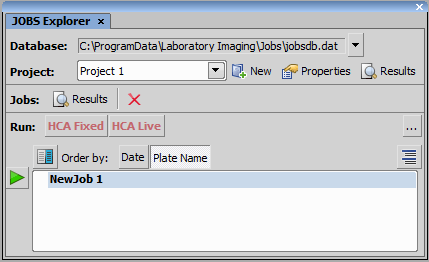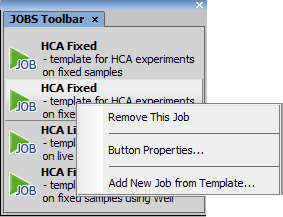The HCA (High-content analysis) module enables the user to perform full scale HCA experiments by combining the capturing and the analysis phases to a single “HCA job”. There are job templates designed to analyze live or fixed samples with well-plate loader support.
Note
Images and results are organized in a database which contains just links to image files placed in a separate folder. Before you start, you need to open an existing or create a new job database (see Jobs Explorer and Jobs Toolbar).
Jobs Explorer is the heart of the HC Template and Jobs Editor modules. Run the View > Analysis Controls > JOBS Explorer  to display it.
to display it.
See Introduction to Jobs Explorer for more information.
Jobs Toolbar is used as a container holding single jobs and job templates. It is designed for fast running and editing.
See Jobs Toolbar.