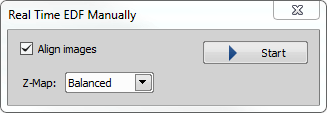(requires: EDF Module)
Even without a motorized Z drive you can capture an EDF image easily:
Run the
 Applications > EDF > Real Time EDF Manually command.
Applications > EDF > Real Time EDF Manually command.A simple window appears. Select whether to Align Images and Create Z-Map (Balanced or Original). If the Z-map calculation is not necessary for your task, select None to speed up the EDF image acquisition.
Once you click the button, the system starts to capture images and pick the most-in-focus parts from the live image while you should move the manual Z drive so that you include the entire depth of focus.
Click to create the focused image.