In the analysis results panel, click the
 button. The Inspect Objects dialog window appears where you can inspect the detected objects one by one and correct the detection manually if needed.
button. The Inspect Objects dialog window appears where you can inspect the detected objects one by one and correct the detection manually if needed.Select the Type of material, its Class and how to sort the objects (Sort by).
Use the arrow buttons at the bottom to browse the detected objects. If a particle needs to be modified, click . The original image frame will be opened and a simple drawing toolbar appears:
Select one object which needs to be edited by a single click. To select more objects you can either hold the Ctrl key while clicking or use the tool to draw a selection rectangle.
Choose what to do with the selected object(s):
 Delete objects
Delete objects The selected vector object(s) will be deleted.
 Edit objects
Edit objects The selected objects will be displayed in a binary editor. You can re-draw them by several tools.
 Draw new
Draw new Regardless of the object selection, the binary editor appears and you can draw new objects.
Close the binary editor after adjusting the objects using the or by hitting the Tab key. Changes made to the objects will be saved to the filter. the Simple Object Editor.
Changes to the objects are shown in the Edit History ().
Optional steps:
If you need to change the Material Type, click on one of the material buttons (Particle/Metallic/Fiber) or hit the associated key (F1, F2, F3).
If you need to display the current object in the main picture window, click .
If you want to remove the currently viewed particle from all classes, click .
If you want to see the binary layer in the preview, use the Show binary check box.
If you want to have the current object in the report gallery, check Export this picture to report. Reset the list of exported images using Reset exports selection. To export the current objects and directly see the report, click on Export picture to report.
Proceed to another particle or the Inspect Objects window.
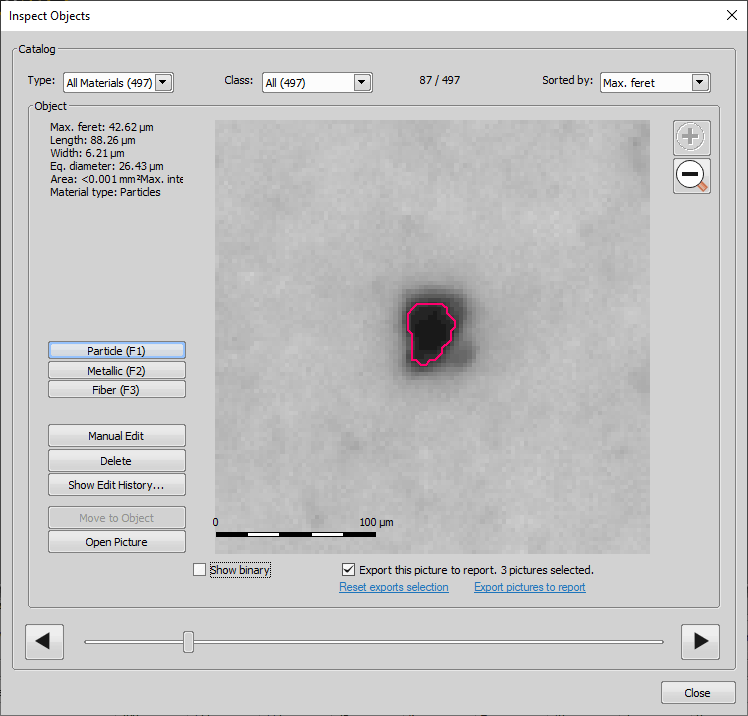
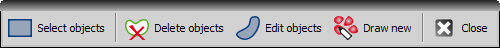
 Select objects
Select objects Exit Editor
Exit Editor