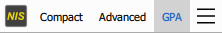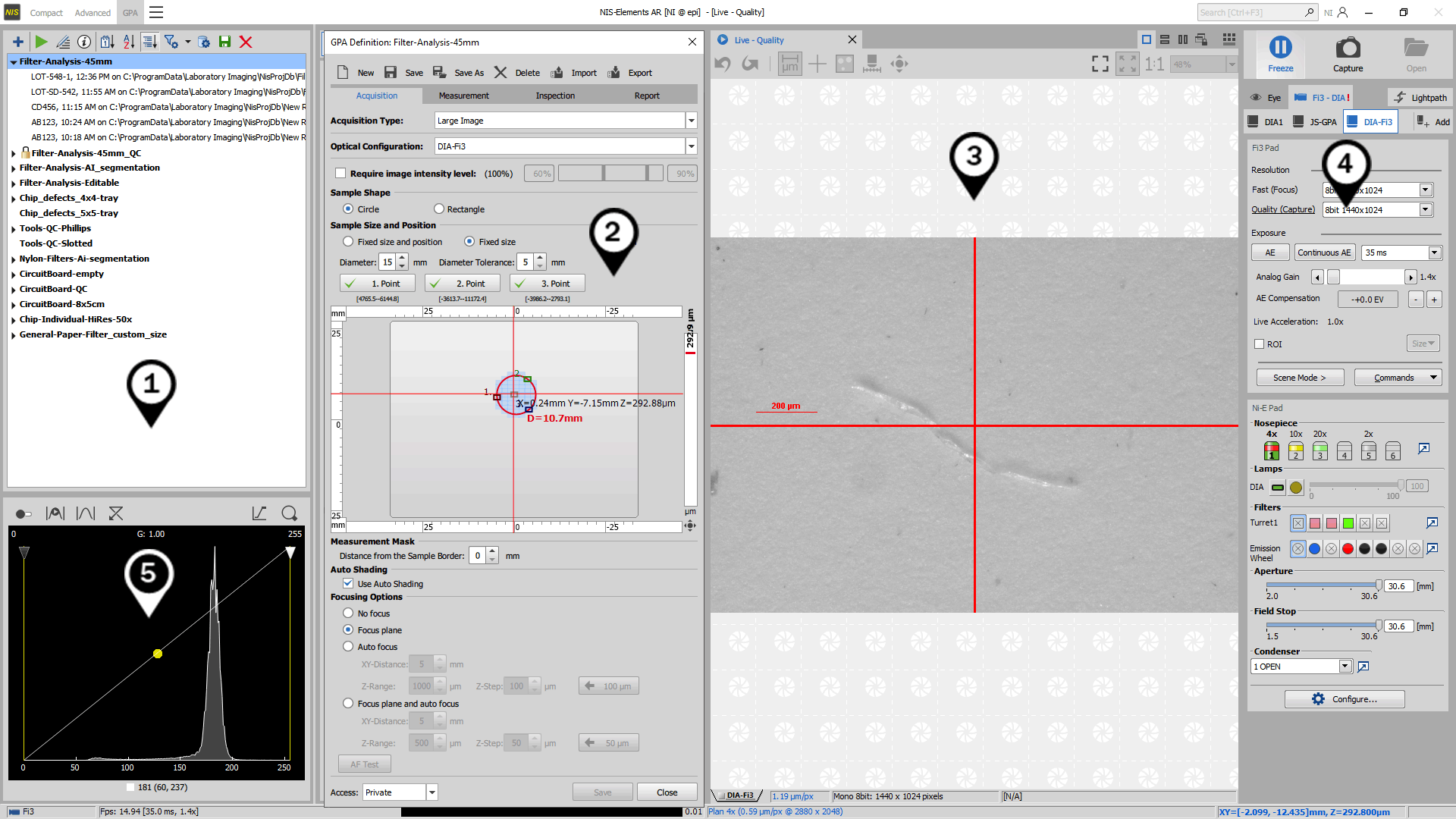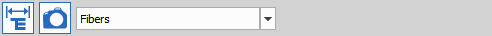To switch to the GPA application layout, click on in the NIS-Elements main toolbar.
Main GPA control panes
Acquisition, lightpath, camera and microscope control panels
To show or hide the GPA Explorer and Acquisition panel and to select a GPA recipe, use the top toolbar: