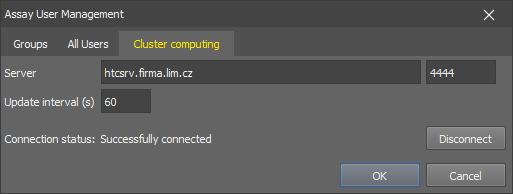Assay User Management works with MS Windows users and is used to create user groups and assign them user rights for the Smart Experiment. Typically, users are responsible for running assays and reviewing results, while administrators manage storage settings, e-mail notifications and can create copies of assays.
The dialog window shows three main tabs: Groups, All Users and Cluster computing. The first one enables the administrator to create a group ( Add New Group ) with a given name (Description), set the Storage Path for all the images acquired by the users in the group (or the Storage Path for users not in any group at the bottom of the window), add Group Emails (
Add New Group ) with a given name (Description), set the Storage Path for all the images acquired by the users in the group (or the Storage Path for users not in any group at the bottom of the window), add Group Emails ( Add New Email ), Add users... and set their Privilege . Choose whether the analyses will be computed in the compute cluster for the selected group of users (Run analyses on cluster).
Add New Email ), Add users... and set their Privilege . Choose whether the analyses will be computed in the compute cluster for the selected group of users (Run analyses on cluster).
Settings for the e-mail communication can be adjusted and tested in the  SMTP server settings . The Run analyses on cluster sets the analyses to be processed in the compute cluster for users not assigned to a group or when there are no groups defined.
SMTP server settings . The Run analyses on cluster sets the analyses to be processed in the compute cluster for users not assigned to a group or when there are no groups defined.
All Users tab is an overview list of users where a user can be added to the list ( Add New User) or removed from the list (
Add New User) or removed from the list ( Remove User).
Remove User).
Cluster computing tab sets the computing cluster connection parameters used for processing the analyses in the compute cluster.
Fill in the Server name and port on which the NIS-Elements Compute Cluster is running. The default port number is 4444. Adjust the Update interval (refresh time for the NIS-Elements cluster status and analysis progress) and then click and the Connection status is indicated. Please see the NIS-Elements Compute Cluster Manual for more information.