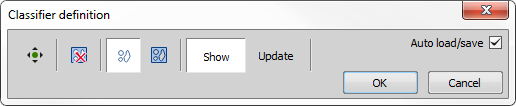Opens the concrete Classifier definition. The classification of air voids is based on a neural network which must be “taught” first in order to produce reliable results. During the classifier definition, every color shade in the image (either representing background or air voids) should be clicked at least once (i.e: if you have a two-color background, click on each color at least once). The classifier is applied only if both the air voids (foreground) and the background were defined.
Once the classifier is taught, click . The current image will be classified and a binary layer with the objects detected as air voids will be displayed over it. You can toggle the binary layer visibility using .
Warning
When testing the classifier by the button, inaccurate results may appear. This happens when the learning mechanism of the neural network gets confused. In such cases, determining additional air voids/background points should help. Or reset the classifier completely and teach it from scratch. Once the test passes successfully, the classifier can not fail during the measurement.
 Live
Live Turns on the live signal from the camera and activates the joystick. You can move the stage and look for an optimal texture suitable for the classifier definition.
 Reset classifier
Reset classifier Resets the current classifier.
 Define air voids
Define air voids Use this button to teach the classifier to recognize air voids - click in the image on the air voids several times.
 Define background
Define background Use this button to determine the background - click in the image on the background several times.
Toggle the binary layer visibility.
Updates the classifier with the new definition.
If checked, the classifier settings will be remembered for future use and it will be loaded automatically when NIS-Elements is started the next time.
Confirms the settings and closes the Classifier definition window.
Discards all the settings and closes the Classifier definition window.